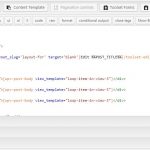The general idea is to allow students to submit, filling the original form, exercises and then improve or correct the created form, editing the had submitted form.
The followed documentations:
To create the page where we can see all the submitted exercises.
1.https://toolset.com/documentation/user-guides/infinite-scrolling-in-views/
To allow students to submit the exercise I created an editable post form using layout.
2.https://toolset.com/documentation/getting-started-with-toolset/publish-content-from-the-front-end/building-forms-for-editing-when-using-layouts/
The problems that I met:
1. I created a page with editing form (Submission page in attachments), using the editing form layout. Then I fill in the data. After pressing submit, the original form transforms to editable. (SP4_test_exercise title in attachments) The problem is I want to keep the original form in order to allow other students using it. While after pressing submit I want a new page to be generated that I can change in the future.
2. The link to edit form does not stick to each post. I guess that I put the Edit-post-link in a wrong position inside the loop. (edit post in a loop and edit post front end in attachments)
The link to the website:
hidden link
Hi Sylvia,
Thank you for waiting and it seems that our chat got disconnected.
I'll be happy to assist with your questions.
> 1. I created a page with editing form (Submission page in attachments),
> using the editing form layout. Then I fill in the data. After pressing submit,
> the original form transforms to editable. (SP4_test_exercise title in attachments)
> The problem is I want to keep the original form in order to allow other students
> using it. While after pressing submit I want a new page to be generated that I
> can change in the future.
- An important point to note is that a single post form, can either be used to add a new post or to edit an existing one. The same form can't be used for both purposes, i.e. adding and editing.
On your website, there is just one post form "Exercise submit" and it set to be used for "Edit existing content".
( screenshot: hidden link )
If you need to have a form with the same fields as this form, to add new "Student Desks" posts, you can clone this form and set the cloned form to "Add new content". Then you can add that new form, on the "Submission page".
> 2. The link to edit form does not stick to each post. I guess that I put the Edit-post-link
> in a wrong position inside the loop. (edit post in a loop and edit post front end in attachments)
- If you'd like the link to edit a post to show more inline with post results, you can move it from the view's "Loop Editor" to "Templates for this View" section.
For example, to show it below the post title, you can cut it from its current location and paste it below the shortcode for the title, as shown in this screenshot:
hidden link
I hope this helps and please let me know if you need any further assistance around this.
regards,
Waqar
Dear Waqar,
did you have a look at the problem?
My issue is resolved now. Thank you!
I did not think that it should be two different pages that create content and one that edits content! Thanks a lot for quick reply and help!