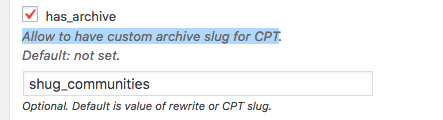Tell us what you are trying to do?
Designing responsive archives page because of conflict between Divi and Toolset archives. Can't build responsive grid layout with Bootstrap.
Created an archive-shug_communities file in my Divi child folder. No coding yet, but want to make sure I can link the archive-shug_communities to the CPT Communities. I see an option called "has archive? Allow to have custom archive slug for CPT" I added the value "shug_communities". Should this link and pull my communities list once I code the archives page?
Is there any documentation that you are following?
Can't find any.
Is there a similar example that we can see? Yes. This is the page I'm trying to copy from the Genesis framework hidden link
What is the link to your site?
Link to communities page hidden link. Is states page can't be found.
Hi Craig,
Thanks for asking! I'd be happy to help.
The field shown in your screenshot can be used to change the slug part only for the CPT's archive page.
For example, by default, the archive page for your CPT "Communities" should've been available at:
hidden link
But now, since you've added "shug_communities" in the field under "has_archive" checkbox, that archive page is available at:
hidden link
As far as the file name for the archive's template is concerned, it is not connected to this option. It is dependant on the CPT's main slug itself. You'll find it under the singular and plural names for the post type.
( example screenshot: hidden link )
Assuming the slug of your post type is "communities", you'll only name the archive's template file as "archive-communities.php"
You can learn more about WordPress' Template Hierarchy from this guide:
https://developer.wordpress.org/themes/basics/template-hierarchy/
I hope this helps.
regards,
Waqar