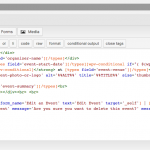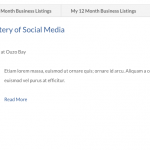I am trying to:
Two issues. 1) when the email is sent to reset password from the forgot password page set up on the site the link takes the user to the default WordPress password reset rather than the page I added. 2) I've set up the ability in an admin area to edit an event or business listing. When clicking the edit link I'm taken to the page that displays the event/business detail rather than the form created to edit the content. I'm trying to recreate the experience on the sample classified site you have.
I visited this URL:
I've followed set ups on https://toolset.com/documentation/user-guides/cred-training-course/part-7-building-account-page-login-form/ and https://toolset.com/documentation/user-guides/cred-training-course/part-9-listing-items-belong-logged-user/
I expected to see:
Was expecting that the password reset link in the email would go to the password reset page I set up rather than the WordPress default. Was expecting when clicking the edit link on the listing item display to show the edit form rather than the detail page, similar to how the classified demo site works.
I'm assuming I missed something in the set up or have connected the forms incorrectly, but cannot determine where the issues are.
I am using the theme Divi along with their page builder and Toolset.
Still working on developing this site so a lot of lorem ipsum text and dummy events/business listings.
I've set up a user where you can see what is happening with editing events/businessess and will adjust the email forward to go to any email necessary to test. Not posting the login here as did not know if this was public display.
Please advise any other info you need from me.
Thanks very much. Am new to wp-types and this is the first site I'm using it on.
We handle one issue only per thread.
https://toolset.com/toolset-support-policy/
Please, could you open a new Thread for the issue #2?
Thank you.
As for the first issue, it's a known bug and it's solved here:
https://toolset.com/errata/cred-form-not-displayed-for-guests/
Please let me know if I can be of further assistance.
Thanks Beda. My apologizes, I'll post the other issue separately. My bad for not reading the support policies before posting.
I had already found the fix you suggested and had updated the files. Still the same issue for me. I'm thinking I may have permissions set wrong with Access, although I can't find anything to control the reset password form, or I'm using the wrong user type, which is subscriber.
Sure, no issue at all.
I see you already applied that fix.
I tried it on my local install, and I can see the form even without applying the patch.
As such I suspect as well there is a misconfiguration in your Access Settings.
If you could share the login Details with me, I can check those.
It would require me to do some changes and eventually create and insert a new form as well.
Therefore, a Test Site would be more appropriate, unless you have a full backup of your live site and don't mind me doing some changes there that can temporarily reflect on the front end.
I'll enable a private answer so you can safely submit the details.
I do not see any CRED Form inserted to Events.
Also, those CRED Forms are allowed only to Admins and Subscribers in Toolset > Access > CRED forms.
If any other User tries to view them, it won't be possible.
1. Insert the Post Body or a WYSIWYG Field in your Events Post Type and add the CRED ShortCode for the Edit Form (Link or Form)
2. Then Update the Access settings in case you need this visible for Guests as well.
Please let me know if you need further help here.
I have the forms set up so the only one who can add or edit an event is a logged in user. Which is why only the Admins and Subscribers are set up for access. I've adjusted to also include Guests, but that did not make any difference.
Not sure about cred form inserted into events. I've attached two screen shots that show the code is actually there, but maybe you're talking about a different area.
What I set up is for a user to log in and see a display of all the events and business listing they have added. I've added an Edit Event or Edit Business link to the loop views to edit the particular event. What I end up with is the edit link displaying the template page for either events or businesses rather than the edit form. I've tried both the form name and form ID and get the same results. And as above I've adjusted access to both logged in subscribers and guests. Again with the same results.
Do I need to add the edit link to the content template only or can I have the edit link on the views loop like I've created. It appears that is the way the edit link works on the demo site you've created for the classified demo. However, my code does not match what I see on the demo.
I can add the edit link to the template page rather than views loop, but was trying to save the extra step for the user.
Or am I completely missing something else?
Thanks.
Steve
1. I have the forms set up so the only one who can add or edit an event is a logged in user. Which is why only the Admins and Subscribers are set up for access.
This is fine, therefore.
2. Not sure about cred form inserted into events. I've attached two screen shots that show the code is actually there, but maybe you're talking about a different area.
I see.
Please do this for test purposes:
- insert the Edit Form (not the link to it) directly into an Event Post and view that Post.
Do you see the form?
Make sure you do not apply any Content Template or Layout, or if you do, then make sure teh CRED ShortCode is inserted so it can be shown (it would need to be displayed as example trhu a "post content" shortcode or cell, or directly in a Layout or Content Template)
3. What I set up is for a user to log in and see a display of all the events and business listing they have added. I've added an Edit Event or Edit Business link to the loop views to edit the particular event. What I end up with is the edit link displaying the template page for either events or businesses rather than the edit form. I've tried both the form name and form ID and get the same results. And as above I've adjusted access to both logged in subscribers and guests. Again with the same results.
Please insert the Link, or Form, always with the GUI.
Then, in the particular case where you use also Layouts or Views, means, you do not call the Link directly in a post body, you should also load the Post Body ShortCode (or cell) because CRED will want to replace that part.
If there is no post body it cannot display the form.
Please try to narrow it down with a simple as possible Post, where you insert the Link/Form directly to the Post.
Can you see it?
Then you can go ahead and start using a Content Template.
If you still can see it, go ahead again and use a Layout, and so on.
I suspect the issue is either due to a known BUG (but the above tests will show better) or, it's due that you don't call a Post Body so the form can replace it.
I've got a completely clean install of WordPress using the theme Twenty Seventeen.
I've installed two plugins in addition to the toolset plugins as we need WooCommerce and the Stripe Payment Gateway for the sale of the two business listings.
I exported/imported the content from MyProNews site so identical pages, types, forms, etc.
When I went to edit the page got the same results as on the MyProNews site. However I think I found where the issue is.
I had installed the Twenty Seventeen Integration plugin. Once I deactivated that plugin I was able to see the form to edit the post rather than seeing the content template results.
I then went to the MyProNews site with the Divi theme installed and deactivated the Divi Integration plugin and was able to see the form rather than the content template results also.
So something is going on with the integration plugins not working correctly with editing the forms.
Is there a work around or do I just need to delete that plugin and build a header and footer for the content templates with layouts separately?
I've attached screen shot of installed plugins.
You never call the Content in that Layout, as such the CRED form cannot apply anywhere.
What I would recommend to do is this approach I describe here:
https://toolset.com/forums/topic/hide-fields-if-cred-form-is-shown/#post-511160
This will allow you to continue using the Layout and have a specific Layout called when you edit the post with CRED.
Please let me know if this helps you to solve the issue.
Sorry, I guess I did not explain the issue I found.
I'm not trying to call the content in a layout. That was the problem I was having. Clicking the edit link showed the content rather than the cred form for editing.
What I found after doing a new install and only installing the Toolset was the issue was being caused by the Toolset integration plugins.
I installed the WordPress Twenty Seventeen theme and the Toolset Twenty Seventeen integration plugin. I got the same results as with the Divi theme. When clicking the edit post link I was taken to the content from the layout. Once I turned the Toolset Twenty Seventeen integration plugin off when clicking the edit post link I was taken to the CRED form to edit the content.
Got the same results with the Toolset Divi integration plugin. Once I turned that plugin off I was taken to the CRED form to edit.
So the issue appears to be tied to the Toolset integration plugins and not any third party plugins.
I assume when you were trying to recreate my issue you were using the Toolset starter theme and no integration plugins installed.
So issue is resolved, but wanted to make you aware of what was causing it for me.