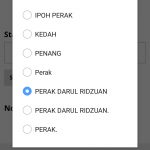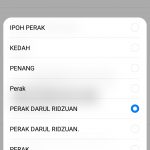hidden link
The above page is not functioning for the dropdown list when using handphone.
But it's work on the desktop.
Please help with this issue.
Thank you.
This is the code i use in Custom Code.
add_filter( 'wpv_filter_query', 'drop_empty_search_query', 10, 3 );
function drop_empty_search_query( $query_args, $view_settings, $view_id ) {
$ids = array(5531);
if (in_array($view_id, $ids)){
if (
// taxonomy filter needs to check for not '0' as well as not empty
( isset($_GET['wpv-wpcf-state']) && $_GET['wpv-wpcf-state'] != '' && $_GET['wpv-wpcf-state'] != '0' )
||
// text search only needs to check for not empty
( isset($_GET['wpv_post_search']) && $_GET['wpv_post_search'] != '' )
) {
} else {
$query_args['post__in'] = array(0);
}
}
return $query_args;
}
Hi,
I have tested with my Chrome browser, see screenshot desktop.JPG , is it expected result?
In my android phone, it seems to be work fine, see screenshot: handphone.JPG
I assume you are using custom JS/CSS codes to style the dropdown list, if it is, please try to remove them, then test again.
If the problem is fixed, then you will need to debug those custom JS/CSS codes manually.
And your custom PHP codes is fine, it takes effect only on search result, it won't take effect on the dropdown list
My phone still has a problem with this.
Do you have other solution?
Thank you.
This should be a conflict between your custom JS/CSS codes and your phone, here are my suggestions:
1) Remove those custom JS/CSS codes, and test
2) Try with another phone, and test.
3) For those custom PHP codes:
https://toolset.com/forums/topic/dropdown-list-not-function-in-responsive-view-handphone-view/#post-1142956
You can remove it and test again.
The problem still here. I have tried with others phone.
It has this problem too.
It means it has a problem on this.
Please help to fix it.
To Avoid more misunderstand, please elaborate the question with more details:
The above page is not functioning for the dropdown list when using handphone.
How can I see it is not "functioning"
I have tried these in the URL you mentioned above:
1) Open the URL with my Android phone
hidden link
2) dropdown list "State" choose option "PENANG", click "submit" button, I can see same results as desktop, see screeenshot PENANG.JPG
I tried to touch the dropdown list and it not show up the list. I have tried few handphone using chrome and internet browser. The results still not show up the list. It just happen in handphone and if use desktop no problem.
If i paste the link to Wechat and open the link it is no problem.
Thanks for the clarifications, you are right, it happens in my phone browser, and it should be a custom CSS/JS codes problem, I suggest try these:
1) In case it is a compatibility problem, please deactivate other plugins, and switch to wordpress default theme 2017, remove all custom JS/CSS codes in your view, and test again
2) If the problem is fixed, then activate plugins/theme/custom JS/CSS codes one by one, try to locate the problem plugin/theme/codes.
If you need assistance to locate it, please provide your website credentials.
Thanks for the details, I can login your website
It should be a problem of you theme, I have tried to switch theme 2017, then it works fine, see screenshot mobile-select.JPG
My issue is resolved now. Thank you!