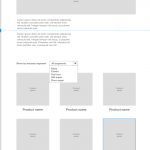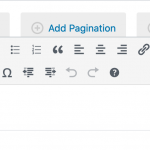Hi there
The first thing to point out is that this will require a taxonomy View, support for which isn't yet added to Toolset Blocks, so you'll need to be familiar with using the classic Views editor for this.
I don't see any debug info for your site so I don't know which plugins you have installed, but if you are using Blocks you don't need to switch to Views, you can just update Toolset > Settings so that both UI's are available.
From your description I think you will want to use taxonomy archives with a taxonomy View to create the dropdown that will allow you to switch between archives.
So, you have a product post type, an "Application" taxonomy, which has top level terms including "Label Papers" that has child terms such as Dairy, Confet, Pet food etc.
For a top-level term such as Label Papers it should display the dropdown with the child terms.
First, let's create the View which will generate the dropdown.
At Toolset > Views create a new View and for the Content Selection choose the Application taxonomy, so that this View will query and return terms of the Application taxonomy.
But we only want the child terms, so add a Query Filter that will specify the parent as coming from the archive where the View is inserted (i.e. "Select taxonomy terms whose parent is the current taxonomy archive").
We will need to use the Loop Editor to generate the markup for the select dropdown, where the option values are the URLs of the child term archives and the display values the names of the child terms. Note how we also include an empty option for a "--Choose--" placeholder. Also, I removed any content between the wpv-no-items-found shortcodes, as if there are no child terms we don't want the select to be generated.
[wpv-layout-start]
[wpv-items-found]
<!-- wpv-loop-start -->
<select name="tax-child" onChange="window.location.href=this.value">
<option value="">-- Choose --</option>
<wpv-loop>
<option value="[wpv-taxonomy-url]">[wpv-taxonomy-title]</option>
</wpv-loop>
</select>
<!-- wpv-loop-end -->
[/wpv-items-found]
[wpv-no-items-found][/wpv-no-items-found]
[wpv-layout-end]
It will help you understand the above to know that whatever is inside the wpv-loop tags is repeated for every result of the query, i.e. in this case for every child term.
Now for the archive.
Create a new custom archive at Toolset > WordPress Archives which is assigned to the Applications taxonomy.
This will determine what is shown when someone visits a URL such as site.com/applications/label-papers/, i.e. the posts (products) to which the label-papers term of the applications taxonomy are assigned.
If you prefer the Blocks editor you can use that to create this custom archive.
Design the output of the archive as you like.
You'll then want to insert the View with the dropdown above the main archive output.
Because the Block editor doesn't yet support taxonomy Views, you'll want to insert a Classic Block and then use the little Fields and Views button (see screenshot) to insert your View.
Let me know if you get stuck.