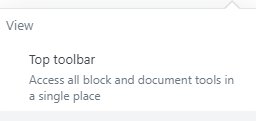I cannot move the blocks around in the layout editors or template builder. I used to be able to drag and drop and design the layout freely, it stopped working.
I have tried to disable all plugins but Toolsets and deactivated the theme, the problem is still there.
Hello, the first thing I would do is update all the Toolset plugins to use the latest versions. I also see that you have Toolset Layouts active, but it doesn't appear to be used for anything, so next I would deactivate and delete that plugin since you've got your templates built out in the Block Editor instead. As a test, I created a new Template Layout in the Layouts editor, and it seemed to work as expected. Perhaps your browser cache is outdated? You can try clearing that. We can also try adjusting Bootstrap settings in the Toolset > Settings > General tab if necessary, but hopefully the other updates will fix the problem. Would you like for me to run the plugin update, or would you prefer to do it?
Hello Christian,
Can you do that for me, please? I had updated the plugins in the original staging environment but didn't fix the problem.
This is a test environment I had created for you. Feel free to update the plugin and delete the plugin. So no worries about messing it up.
Thank you!
Hi Christian,
Is it possible for you to set up my next message to be private so I can send you the log-in to our staging?
I've figured out why I couldn't drag and drop. This was checked. Thanks for your help Christian.
My issue is resolved now. Thank you!