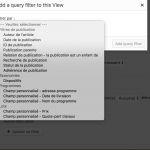Hello,
I try to use the distance filter and i don't get it. I try this : https://toolset.com/documentation/user-guides/display-on-google-maps/displaying-markers-on-google-maps/#filtering-markers-by-distance
My question is easy, how i can have the distance filter 🙁
Thanks a lot
As you can see on my picture, i don't have distance filter 🙁
Hello,
I assume we are talking about a Views WordPress Archive, the Distance filter isn't available in the WordPress Archive, it is available only in normal post view, and it is already in our to-do list as a feature request, our developers are working on it.
So you can create a normal post view, and follow our document to setup the Distance filter:
https://toolset.com/documentation/user-guides/display-on-google-maps/displaying-markers-on-google-maps/#filtering-markers-by-distance
I am so disapointed about your answer, it is with view that i have tried, and i don't see the filter... You gave me an url that is the same as i gave you... ???
I have to wait 24 hours minimum between each answer, and if you give me a answer that is same as my question, it is not the a answer.
There might be some misunderstandings, your screenshot isn't in English, it does not help, and all the required steps are list in our document, please check these:
1) You are using the latest version Views plugin + Toolset maps plugin + Types plugin, you can download them here:
https://toolset.com/account/downloads/
2) If the problem still persists, please provide a test site with same problem, I can setup a demo for you
I have tried it in your website, the distance filter works fine, for example:
1) Create a new view "Distance filter"
hidden link
2) in section "Filtre de requête", click button "Ajouter un filtre", you will be able to see the distance filter, see screenshot: distance.JPG
There isn't similar problem as you mentioned in screenshot:
hidden link
Can you confirm it? Please describe detail steps to duplicate same problem, where and how can I see the problem as your screenshot, thanks
Thanks a lot, i have made a view but i have an error, do you know why ?
The view . : hidden link
What kind of error are we talking about?
I have checked the URL you mentioned above, I can see some JS errors, for example:
Google Maps API warning: InvalidKey ...
Google Maps API error: InvalidKeyMapError ...
If it is the error you mentioned above, again, please follow our document to setup the google map API key for your website:
https://toolset.com/documentation/user-guides/display-on-google-maps/creating-a-google-maps-api-key/