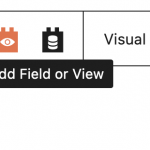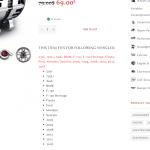You have a Vehicles taxonomy, and it's a hierarchical taxonomy where the top-level refers to make, the next level model, and the 3rd level year, right?
How much control do you need over how this is output?
If you have a product with, say, the vehicle terms VW, Golf, and 2019 applied, then simply using the Single Field block to output the terms would produce
VW, Gold, 2019
i.e. it is produced as a comma-separated list.
You have more control with the old shortcode method to output the terms, because you can specify the separator, e.g. you could output them like
VW >> Golf >> 2019.
If something like that would work then you should use the Fields and Text block, switch it to HTML mode, then use the little Toolset icon (screenshot) to insert the required shortcode (choose your Vehicle taxonomy, and in the resulting pop-up you'll see an option for the separator, which you can set to what you want).
You'll see that inserts a shortcode in the editor, e.g.
[wpv-post-taxonomy type="vehicle" format="name" separator=" >> "]
You can be a little more creative so that you output the terms as li items of a ul, for example, with
<ul>
<li>[wpv-post-taxonomy type="colour" format="name" separator="</li><li>"]</li>
</ul>
You would only need to consider nested Views (which can only be added with the legacy editor) if you wanted to use different separators between the different hierarchy levels, or to output something like Ford Focus (2019).