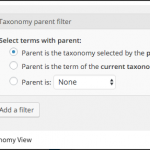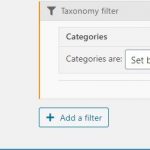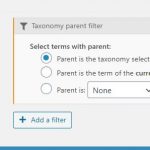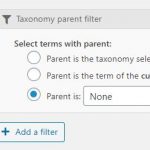So I've been through the documentation and either I'm dumb (possible) or you don't directly address this issue.
I have a site that has a many to many relationship between college campuses and resources. Basically, each campus can have many resources, and each resource can apply to multiple campuses. So far so good.
The resources have categories, created with a custom taxonomy. For this discussion, let's say Category 1, Category 2, etc. Each category actually has sub cats as well: 1-1, 1-2, 2-1, 2-2, 2-3, etc. Complicating this is that a Resource has a yes/no field (a checkbox) that defines it as a NATIONAL resource, which means it should show on ALL campuses, whether or not it is specifically attached to that campus.
I need to craft the Campus template in such a way that it pulls the list of all associates resources, AND national resources, sorted by category and sub category. If possible, I also need to inject anchors into the resource list at each category and subcat heading for navigation (we're going to use on-page anchors and a sticky navigation to navigate what will be a VERY long list of resources for each campus.)
So, what I need on the Campus template should be something like this:
CAMPUS NAME (Campus field)
CAMPUS INFO (Campus field)
Resources (Static Heading)
Category 1 (Dynamic based on the Taxonomy, with anchor)
Category 1-1 (Dynamic based on the Taxonomy, with anchor)
RESOURCE NAME (Resource field)
RESOURCE INFO (Resource field)
<hr/>
RESOURCE NAME (Resource field)
RESOURCE INFO (Resource field)
Category 1-2 (Dynamic based on the Taxonomy, with anchor)
RESOURCE NAME (Resource field)
RESOURCE INFO (Resource field)
<hr/>
RESOURCE NAME (Resource field)
RESOURCE INFO (Resource field)
Category 2 (Dynamic based on the Taxonomy, with anchor)
Category 2-1 (Dynamic based on the Taxonomy, with anchor)
RESOURCE NAME (Resource field)
RESOURCE INFO (Resource field)
etc. etc.
I hope this makes sense. It seems like it shouldn't be too tough, I've just been banging my head against it for a few hours and can't figure it out. Thanks for the help.
(PS, the actual staging site isn't swy.lpcstaging.com, it's swy2.lpcstaging.com. I this is the second staging, I haven't gotten around to moving the license over yet.)