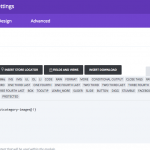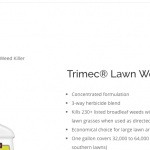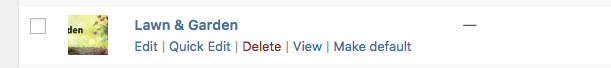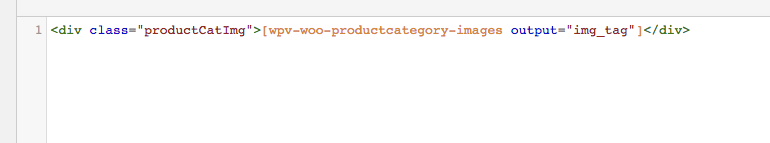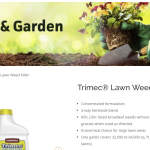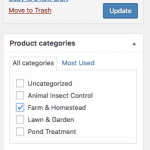This thread is resolved. Here is a description of the problem and solution.
Problem:
Display custom taxonomy image field in a single post.
Solution:
You can create a taxonomy view, list terms of "Product Category", filter by:
Taxonomy is set by the page where this View is inserted
In the view's loop, display the Product Category Image field.
Relevant Documentation:
This is the technical support forum for Toolset - a suite of plugins for developing WordPress sites without writing PHP.
Everyone can read this forum, but only Toolset clients can post in it. Toolset support works 6 days per week, 19 hours per day.
| Sun | Mon | Tue | Wed | Thu | Fri | Sat |
|---|---|---|---|---|---|---|
| - | 9:00 – 13:00 | 9:00 – 13:00 | 9:00 – 13:00 | 9:00 – 13:00 | 9:00 – 13:00 | - |
| - | 14:00 – 18:00 | 14:00 – 18:00 | 14:00 – 18:00 | 14:00 – 18:00 | 14:00 – 18:00 | - |
Supporter timezone: Asia/Hong_Kong (GMT+08:00)
This topic contains 4 replies, has 2 voices.
Last updated by 6 years, 5 months ago.
Assisted by: Luo Yang.