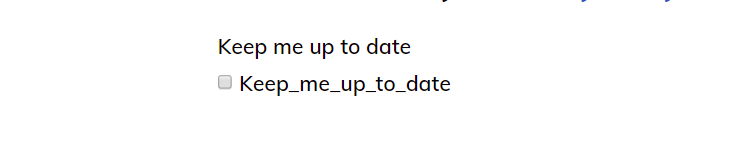I am trying to: Display a single checkbox on a user registration field
Link to a page where the issue can be seen: hidden link
Some one recommended I report this: Display Mode is not correct. Should be "span" and not "div",
<div class="form-group">
<label>Subscribe for announcements</label>
<div class="js-wpt-field-items js-wpt-repetitive wpt-repetitive" data-initial-conditional="" data-item_name="checkbox-Keep me up to date"><input type="checkbox" id="cred_user_form_56_1-checkbox-3-1582303603" name="Keep me up to date" data-wpt-type="checkbox" data-wpt-id="cred_user_form_56_1_cred_user_form_56_1-checkbox-3-1582303603" data-wpt-name="Keep me up to date" value="1" class=" wpt-form-checkbox form-checkbox checkbox" preset_value="" cred_generic="1" placeholder="" preview="" urlparam="">
<label class="wpt-form-label wpt-form-checkbox-label" for="cred_user_form_56_1-checkbox-3-1582303603">Keep me up to date</label>
<input type="hidden" name="_wptoolset_checkbox[cred_user_form_56_1_Keep me up to date]" value="1">
</div>
</div>
My issue is the field slug is showing on the front end. The single checkbox displays like checkboxes with a main label and a checkbox label. I'm not clear on the selections. I was recommended to use underscores in the field slug, which ended up being a duplicate of the label.(see img of output)
https://toolset.com/forums/topic/execute-post-url-for-a-newsletter-list-via-checkbox-on-user-registration-form/#post-1520283
I'm not sure what you mean.
On the page you share I see a Labeled checkbox "Keep me up to date", not like on the screenshot.
That's not a DIV, it's an INPUT tag.
That can't be a span, as it needs to be an input.
Inputs have Labels, that's where you see the text
All of this, is in a DIV.
But you can easily remove that DIV by removing it from the HTML in the Form Editor:
hidden link
For this you'll need to use expert mode, and remove the DIV around the part below of the field:
There you can also remove the Label if you want.
Does this help?
Ah ok, that makes sense. The the name selector in a hook would change?
What do you mean with "The the name selector in a hook would change?"
There is no "hook" for this if you refer to WordPress Actions and Filters.