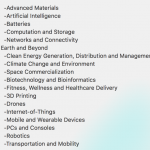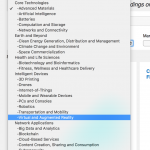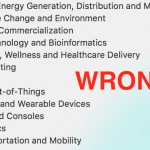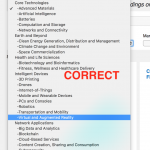How can I display parents of taxonomy in filter without checking them on the checkbox in the backend post edit?
Hello,
Please elaborate the questions with more details?
Where and how do you want to display parents of taxonomy in filter? in a post view's search form?
How do you setup the checkbox in the backend post edit?
I need to test it in my localhost, thanks
Yes, it is a search form. We are not selecting the parents on the edit form since it might show on our other pages.
The first image is what I wanted it to be, to show also the parents.
It is still not clear, I have create a demo site here:
hidden link
user/pass: xgren/111111
For example there isn't any post assigned to term "Top level term F" directly, but there is a post post assigned to it's sub term "2nd level term G", I can see both the parent term "Top level term F" and sub term "2nd level term G" in the category selector without any problem.
You can check the Views setting here:
hidden link
Please correct me if there is anything missing. thanks
I can see that it is properly working on the sample website that you sent, but it works differently on my website. It doesn't show the parents.
I attached again the images, the "CORRECT" one was the output when I selected the parents of the taxonomy (parents are on the filter list)
The "WRONG" one is when the parents are not selected (you can see that the parents aren't on the list)
Thanks for the details, as you can see, there isn't similar problem in the test site I provided above, so the problem is abnormal, please check these:
1) make sure you are using the latest version of Toolset plugins, you can download them here:
https://toolset.com/account/downloads/
2) In case it is a compatibility problem, please deactivate other plugins, and switch to wordpress default theme 2019, and test again
3) If the problem still persists, please provide database dump file(ZIP file) of your website, also point out the problem page URL and view URL, I need to test and debug it in my localhost, thanks
https://toolset.com/faq/provide-supporters-copy-site/
Hi,
Tried to deactivate the plugins, still the problem is the same.
My website is too big. Can I just give you access to it?
I don't think it is a good idea to debug the problem in your website, and if you can confirm there isn't compatibility problem, please try these:
1) Please enable PHP debug mode, and provide the PHP debug logs here
2) And I am asking for only database dump file, it won't be very big size, you can get it with duplicator plugin, by enable option "Archive Only the Database"
See their document
hidden link
section " Database Install "
You can put the database dump file in your own google drive disk, and share the downloadable URL in below private message box,
I'm getting an error on duplicator, can I just send the dump from phpMyAdmin? In what format should I send?
You can put the database dump file in your own google drive disk, and share the link in below private message box, thanks
I can download the files, Please also point out the problem page URL and view URL, where I can see the problem as you mentioned above, thanks
I assume we are talking about the view "Main Proof Points", and page "Proof Points", I can see the problem you mentioned above, please edit the view "Main Proof Points":
hidden link
in section "Custom Search Settings", enable option "Let me choose individual settings manually", you are using option "Show only available options for each input", it conducts the problem.
In your case, you can switch to another option "Always show all values for inputs", and test again
My issue is resolved now. Thank you!