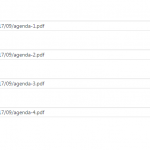This thread is resolved. Here is a description of the problem and solution.
Problem:
Want to display file name instead of file url in content template.
Solution:
To display filename, please try this custom shortcode:
https://toolset.com/forums/topic/print-out-file-name-in-view-template/#post-17264
This support ticket is created 7 years, 2 months ago. There's a good chance that you are reading advice that it now obsolete.
This is the technical support forum for Toolset - a suite of plugins for developing WordPress sites without writing PHP.
Everyone can read this forum, but only Toolset clients can post in it. Toolset support works 6 days per week, 19 hours per day.
| Sun | Mon | Tue | Wed | Thu | Fri | Sat |
|---|---|---|---|---|---|---|
| - | 12:00 – 17:00 | 12:00 – 17:00 | 12:00 – 17:00 | 12:00 – 17:00 | 12:00 – 17:00 | - |
| - | 18:00 – 21:00 | 18:00 – 21:00 | 18:00 – 21:00 | 18:00 – 21:00 | 18:00 – 21:00 | - |
Supporter timezone: Asia/Karachi (GMT+05:00)
This topic contains 6 replies, has 2 voices.
Last updated by 7 years, 2 months ago.
Assisted by: Noman.