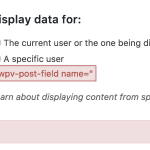Tell us what you are trying to do?
I am trying to display the customers profile pictures/avatars on the relateded product page (customers who bought the product)
Is there any documentation that you are following?
https://toolset.com/learn/create-an-ecommerce-wordpress-site/displaying-more-information-from-woocommerce/how-to-display-customers-who-also-bought-the-product/
Dear Nicholas,
The author of order post should be the customer, so you can display the profile picture with Views shortcode :
[wpv-post-author format="profile_picture"]
More help"
https://toolset.com/documentation/user-guides/views-shortcodes/#wpv-post-author
Hello luo.
Nope that's not it. this shortcode displays the avatar of the product author and not the avatar of the customer who purchased the product.
You are right, the post author of order post is the product product author, Woocommerce is using a hidden field to "_customer_user" to store the custom user ID, so you can display the customer's ID with shortcode:
[wpv-post-field name="_customer_user"]
And display customer's profile picture by specific the user's ID, like this:
[wpv-user field="profile_picture" id="[wpv-post-field name="_customer_user"]"]
thank you. for some reason I am not allowed to pass the shortcode [wpv-post-field name="_customer_user"] into the id parameter (see screenshot)
Can you try to copy and paste the shortcode into the content directly?
Yes this worked.
Thank you Luo.
You guys might wanna adjust the settings there to allow shortcodes.
I have another question regarding this documentation https://toolset.com/learn/create-an-ecommerce-wordpress-site/displaying-more-information-from-woocommerce/how-to-display-customers-who-also-bought-the-product/
can I go ahead and ask it here?
As your request, I forward it to our developers to evaluate, but there is any ETA for it, please create new thread for the new question