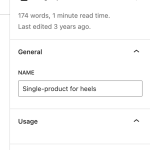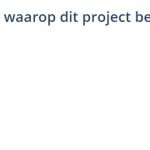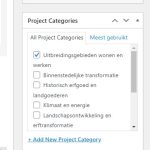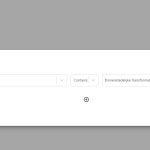This is the technical support forum for Toolset - a suite of plugins for developing WordPress sites without writing PHP.
Everyone can read this forum, but only Toolset clients can post in it. Toolset support works 6 days per week, 19 hours per day.
This topic contains 6 replies, has 2 voices.
Last updated by Christopher Amirian 1 year, 5 months ago.
Assisted by: Christopher Amirian.
Dear support team,
I am looking for help with the following situation (the reason why I bought Toolset just then). I have a website that uses Portfolio items. A portfolio item can fall within one or more project categories and project attributes. These two (categories and attributes) are also used to filter the projects on a dedicated Project page.
What I am trying to achieve is that I want to use a conditional setting to display an icon for a project. E.g. if a project falls under category x and attribute y, I want a block to display an image that belongs to category x and an image that belongs to attribute y. These images are icons designed by the client to match with what they call "work fields" and "products". Work fields is now linked to project categories and their products are the project attributes.
I was able to make a content template that would display an image based on a condition. But how do I add this content template into my page editor (I believe Salient uses a customized version of WPBakery). I cannot find any item in the list that is the Toolset content I added. Where can I find it and how do I get it to display on the Portfolio item page?
Thanks for your help!
Hi there,
If you already managed to show the image using the content template, you can show the content template by adding the shortcode below to the WP Bakery text field:
[wpv-post-body view_template="slug-of-your-content-template"]
You can find the "slug-of-your-content-template" by going to WordPress Dashboard > Toolset > Content Templates.
Enter the content template and you will see the name on the right sidebar. (check the screenshot)
Thanks.
Hello Christopher.
Thanks for your help. I have now managed to get the template I made to display on the portfolio item page by using the slug, which I put inside a raw html block. However, I now run into the following problem. I have configured the toolset template to display when a portfolio category = X. So, when the portfolio category is Y, I expected this template not to show up. However, when I look at a portfolio item that has category = Y, then the page still shows the image/template that I have set to only display when category = X. Please see the picture for a detailed view what I see in the backend. Can you tell me what I am doing wrong here?
Image 01: I made a template that should show an image associated with a particular category only.
Image 02: I have set the conditions for this template to only show if the category is "Binnenstedelijke transformatie".
Image 03: In the Portfolio item, the category is "Uitbreidingsgebieden wonen en werken" (thus NOT "Binnenstedelijke transformatie")
Image 04: The page of that portfolio item still shows the toolset template, even though the category doesn't match what is set up in the conditions.
Good afternoon. This plug-in does not seem to do what I want it to do. Could you kindly issue a money-back? I don't intend to use it anymore. Thank you.
Hi there,
I'm sorry that you decided to continue using the plugin.
Please us ethe form below to issue a refund:
https://toolset.com/buy/refund/
But if you ever decide to continue I would be happy to help.
For your previous question, you can use the Conditional as a shortcode inside the WP Bakery and add the template inside that:
Thanks.
Hi Christopher,
Thanks for your help. I don't think I can do with this plug-in what I had hoped to do. Which is a pity, as it looked like a perfect solution for what I wanted to achieve. Perhaps it doesn't work well with the template this website uses, but I give up for now. It's taking me way too much time to configure it. I'll ask for a refund and try something else. Appreciate your time. If the plug-in will work better with Salient template in the future, I might consider it again.
Thank you for your reply. As you already submitted the form our colleagues will contact you and follow up with the refind,
Thanks.