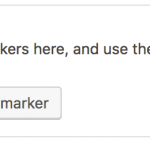This thread is resolved. Here is a description of the problem and solution.
Problem:
The issue here is that the user wanted to use a different marker based on the Taxonomy of the post.
Solution:
This can be done by using our Conditional shortcode.
An example can be seen below.
[wpv-conditional if="(has_term('bemutatok', 'event_type', null) eq '1')"]
[wpv-map-marker map_id="map-3" marker_icon="https://varadielet.ro/wp-content/uploads/2018/07/bemutato-pin.png" marker_id='marker-[wpv-post-id]-[wpv-attribute name="eid"]' marker_field="wpcf-lokacio" marker_title=" "][wpv-post-link id='[wpv-attribute name="eid"]']<br />Dátum: [convert_date post_field='evcal_srow' post_id='[wpv-attribute name="eid"]' marker_icon='[wpv-post-body view_template="event-marker-image"]']<br />Hely: [wpv-post-link][/wpv-map-marker]
[/wpv-conditional]
What is being down here is that you will need to have a different conditional for each taxonomy term and then switching the markers in each conditional.
Since has_term is a custom function you will need to add it to the views custom functions in Toolset->Settings->Frontend
This is the technical support forum for Toolset - a suite of plugins for developing WordPress sites without writing PHP.
Everyone can read this forum, but only Toolset clients can post in it. Toolset support works 6 days per week, 19 hours per day.
| Sun | Mon | Tue | Wed | Thu | Fri | Sat |
|---|---|---|---|---|---|---|
| - | 9:00 – 12:00 | 9:00 – 12:00 | 9:00 – 12:00 | 9:00 – 12:00 | 9:00 – 12:00 | - |
| - | 13:00 – 18:00 | 13:00 – 18:00 | 13:00 – 18:00 | 14:00 – 18:00 | 13:00 – 18:00 | - |
Supporter timezone: America/Jamaica (GMT-05:00)
This topic contains 27 replies, has 2 voices.
Last updated by 6 years, 5 months ago.
Assisted by: Shane.