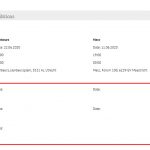Hi,
I want to add a description in front of a field. I have a repeatable field group for an event, with the fields "date", "start time", "end time" and "location". Now, only the values of the fields are output via a view, but I would like to have the word "date:" in front of the date output, the word "start time:" in front of the start time etcetera.
I couldn't find a way to do that in toolset, so I gave every field a class and added the word "date" with CSS before: But for some reason, the view outputs 10 instances of that field group, even if there's no content.
Hello and thank you for contacting the Toolset support.
I believe you can have a text string before a field without using CSS that way. But for repeatable fields that may be tricky.
As I do not know, if you are building your website with the legacy Views or with Toolset Blocks, I prefer to take a closer look at your view before suggesting what to do. If you would agree to allow me access to your website, your next reply will be private to let you share credentials safely.
** Make a database backup before sharing credentials. **
Sorry, but the provided credentials are not working for me. Can you double-check from your end and update the credentials?
In blocks, there is no way, currently, to add a string before a field, except by using the "Fields and Text" block or the "Classic" block. And inside of them, you can use the legacy shortcodes and any text you would want.
Hi Jamal,
They do actually work, but you might have to use the forget password function first. As soon as the new password link is send, you can login (without actually setting a new password). I've had that problem multiple times, really annoying.
Anyways, I can add the words with custom CSS, that's not a big problem. However, in that case, I also see the words when there's no value in the fields. As you can see in the screenshot, it shows 10 times while there are only 2 entries.
Requesting another password is not working for my email address, check this screenshot hidden link
I understand what you are saying, but I still need to get a closer look at your website before being sure. Please provide a working password or we can create a new installation on our platform and work on it until we have a solution. Your next reply will be private to let you share credentials safely.
Of course your e-mail address isn't working, I didn't know your e-mail address... it's support@bobdewebbouwer.com, but you can also just use the username "support". As I said, you don't actually have to set a new password, just sending the e-mail is enough. Then go back to the login screen and try again please.
Thank you. I tried that and it worked for me on the second time with the provided password.
I just need to know, on which page in the frontend I can see the issue and what content template or view is involved.
Hi Jamal,
Strangely, the problem above disappeared... the css:before is now only shown when there's a value in the field.
However, when I add an exhibition with one artist, all exhibitions are shown with all artists. They should be shown only with the artist where I added that specific exhibition.
The template is the first one under "content templates" (used on Artists (single)). For some reason, it won't save a name...
Thank you for your feedback.
The date field is a single field block, there is no way to add something before it, except the CSS before pseudo-element, or Javascript code. But if you need to have the string "Date " before the value, you can use a "Classic" block or a "Fields and Text" block and use shortcodes inside of it.
Regarding the first screenshot, I think that you were adding multiple exhibitions that have empty values. Also, I think that you will need to choose the correct relationships to the Exhibitions, check this screenshot hidden link in the view query filter.
However, when I add an exhibition with one artist, all exhibitions are shown with all artists. They should be shown only with the artist where I added that specific exhibition.
Can you provide a specific example:
1. I go to ...
2. I do ...
3. I expect to have ...
4. Instead, I get ...
The template is the first one under "content templates" (used on Artists (single)). For some reason, it won't save a name...
I would need to take a copy of your website for local debugging, let me know if it is ok for you.
Hi Jamal,
Exhibitions isn't a custom post type, it's a repeatable field group within the "artist" CPT. Sure you can make a copy to test.
Hello Marcel,
Exhibitions isn't a custom post type, it's a repeatable field group within the "artist" CPT
No, and yes. A repeatable field is actually a hidden custom post type. It has a hidden one-to-many relationship with the custom post type where the repeatable field(included in a fields group) is used/assigned.
When trying to display a repeatable field we need to choose the correct(hidden) relationship, check the 7th step of "Displaying Repeatable Field Groups" section in this article https://toolset.com/documentation/getting-started-with-toolset/creating-and-displaying-repeatable-field-groups/#displaying-repeatable-field-groups
Let's focus on the issue that you are encountering with displaying repeatable fields, can you explain step-by-step how the issue is triggered, I'll give it a try on the local copy that I just took.
Regarding the issue with saving the Artists content template name, I have created another ticket and I'll be posting my findings there. https://toolset.com/forums/topic/content-template-does-not-save-its-name/
Thanks, after setting it as in your screenshot, it works as expected.