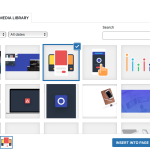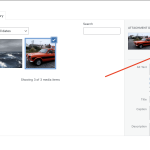This thread is resolved. Here is a description of the problem and solution.
Problem:
I want users, especially those with a custom role created using Toolset Access, to be able to delete images directly from the media library popup when accessing it from a CRED form. This would allow users to manage their images effectively, particularly for scenarios like replacing images with larger versions and cleaning up unnecessary files.
Solution:
In WordPress, the ability to delete images from the media library is tied to user roles and capabilities. Users with the "delete_others_posts" capability typically have this privilege. You can test and adjust capabilities in Toolset Access settings to determine which ones grant users the ability to delete images.
Relevant Documentation:
Toolset Access Control: https://toolset.com/documentation/user-guides/access-control/
WordPress User Roles and Capabilities: https://wordpress.org/support/article/roles-and-capabilities/
This is the technical support forum for Toolset - a suite of plugins for developing WordPress sites without writing PHP.
Everyone can read this forum, but only Toolset clients can post in it. Toolset support works 6 days per week, 19 hours per day.
This topic contains 3 replies, has 3 voices.
Last updated by 2 years ago.
Assisted by: Christopher Amirian.