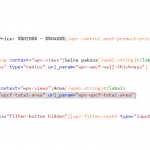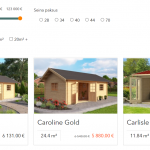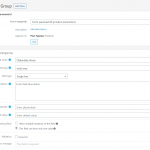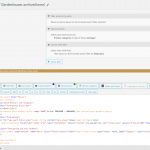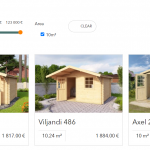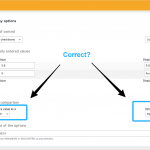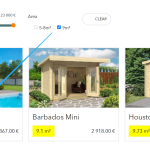This is the technical support forum for Toolset - a suite of plugins for developing WordPress sites without writing PHP.
Everyone can read this forum, but only Toolset clients can post in it. Toolset support works 6 days per week, 19 hours per day.
| Sun | Mon | Tue | Wed | Thu | Fri | Sat |
|---|---|---|---|---|---|---|
| - | 10:00 – 13:00 | 10:00 – 13:00 | 10:00 – 13:00 | 10:00 – 13:00 | 10:00 – 13:00 | - |
| - | 14:00 – 18:00 | 14:00 – 18:00 | 14:00 – 18:00 | 14:00 – 18:00 | 14:00 – 18:00 | - |
Supporter timezone: Asia/Kolkata (GMT+05:30)
This topic contains 23 replies, has 2 voices.
Last updated by Tiit Sau 4 years, 1 month ago.
Assisted by: Minesh.
Hello. Thank you for contacting the Toolset support.
First of all, I would like to know what is the field type of custom field "Area" when you created it from Types Custom field group?
Basically, there is no option to display the fields as button but you can customize it on your own but first of all I would like to know how the "Area" field is configured from Custom Field group? Can you please share screenshot?
Custom field 'Area' structure on the picture and how I wish the 'Area' filter looks like on the next one.
Code needs some correction of course.
[php]
[wpv-control-postmeta type="checkboxes" field="wpcf-total-area" source="custom" url_param="wpv-wpcf-total-area" values="10,15,20" display_values="max 10m², 10-20m²,20m² +"]
[php]
Does not have to be button. If works with one click , can be input or link.
But I would like to know first what is the original field type when you created the custom field "Area' from custom field group?
Can you please share screenshot of "Area" custom field group custom field group?
Ok got it.
So, as you already find the way to display the field value in range, but you should add a range to values, for example:
[wpv-control-postmeta type="checkboxes" field="wpcf-total-area" source="custom" url_param="wpv-wpcf-total-area" values="0-10,11-15,>16" display_values="max 10m², 10-20m²,20m² +"]
You can adjust the range values as required for the "values" attribute in above shortcode.
Now, you will have to add view's filter "wpv_filter_query" to adjust the query for the custom field.
Please check the following related tickets:
- https://toolset.com/forums/topic/use-a-drop-down-menu-to-give-value-min-and-max/#post-1244052
- https://toolset.com/forums/topic/create-data-range-search-for-dropdown/
If you require further help, please let me.
Can't get it work.
Check my function please:
add_filter('wpv_filter_query', 'func_range_search_custom_field', 10, 3);
function func_range_search_custom_field($query_args, $views_setting,$view_id) {
if($view_id == 32436 and isset($_GET['wpv-wpcf-total-area'])) {
$val = $_GET['wpv-wpcf-total-area'];
$meta = $query_args['meta_query'];
foreach($meta as $k=>$v):
if($v['key'] == 'wpcf-total-area'){
$filter_array = array(
array(
'key' => 'wpcf-total-area',
'value' => explode("-",$val),
'type' => 'numeric',
'compare' => 'BETWEEN',
),
);
$query_args['meta_query'][] = $filter_array;
unset($query_args['meta_query'][$k]);
break;
}
endforeach;
}
return $query_args;
}
Can you please share problem URL and admin access details. And share where exactly you added the code you shared.
*** Please make a FULL BACKUP of your database and website.***
I would also eventually need to request temporary access (WP-Admin and FTP) to your site. Preferably to a test site where the problem has been replicated if possible in order to be of better help and check if some configurations might need to be changed.
I have set the next reply to private which means only you and I have access to it.
The first thing is that I was having impression that you are using the view and the "wpv_filter_query" will apply to only views not to WordPress archives. So, "wpv_filter_query" hook is not going to work in your case and we need to switch to "pre_get_posts" hook.
For WordPress archives, we will require to use the pre_get_posts or any other hook like posts_where etc..etc.. hook.
Now, I would like to know that are you working on the site currently as when I visit the archive page, I do not see the checkboxes are rendered:
=> hidden link
Is it due to the change you made where you change the field type from text to number?
Here is the reference ticket how you can hook in the meta_query using pre_get_posts hook, you can modify the hook code as required.
=> https://toolset.com/forums/topic/how-to-use-wpv_filter_query/#post-1206145
> I do not see the checkboxes are rendered
Because values were declared as ranges:
[wpv-control-postmeta type="checkboxes" field="wpcf-total-area" source="custom" url_param="wpv-wpcf-total-area" values="5-10,11-200" display_values="5-10m,11-200m"]
Remove values or just hyphens and checkboxes are there. For better tracking, I set the first value fixed and second as range.
[wpv-control-postmeta type="checkboxes" field="wpcf-total-area" values="10,11-200"
Now the first value appears, as expected and range does not. Check out again.
> you can hook in the meta_query using pre_get_posts hook, you can modify the hook code as required.
Minesh, can You adjust the code for my case please? It is difficult for me.
I've added the following filter hook with code to the functions.php file:
function func_archive_modify_query($query, $archive_settings, $archive_id){
if($archive_id == 32436 ){//change this to the view ID of your archive page
if(isset($_POST['search']['dps_general'])){
foreach($_POST['search']['dps_general'] as $k=>$v):
if($v['name'] == 'wpv-wpcf-total-area[]'){
$range = explode("-",$v['value']);
$meta_query[] = array(
'relation'=>'AND',
array(
'key' => 'wpcf-total-area',
'value' => $range[0],
'compare' => '>=',
),
array(
'key' => 'wpcf-total-area',
'value' => $range[1],
'compare' => '<=',
)
);
$query->set('meta_query',$meta_query);
}
endforeach;
}
}
}
add_action('wpv_action_apply_archive_query_settings','func_archive_modify_query',30,3);
Please check: hidden link
Note: For now I've set the archive's "Custom Search" setting to "Always show all values for inputs" so that you can see both checkboxes, you can tweak the setting once you confirm its working as expected.
I see for one filter checkbox you set the value "5-8" and for another checkbox you set value "9".
You should set the range like you have set for first checkbox i.e. "5-8" and the current code is added according to range.
Is your filter checkboxes range is finalized? as we need to change the code accordingly. Can you please confirm the ranges you want to use?
or
is the current two checkboxes are finalized and that is how you want to use? If yes: we need to adjust the code accordingly.
Okay, I got it.
Ranges for main view are set now as should be.
values="0-14,15-25,26-100" display_values="small,15-25m²,large"
We have to use the custom search setting "Always show all values for inputs" as we are using the custom range and custom range can be any so we can not determine what could be the available input filter options using the setting" Show only available options for each input".
So, I've change the filter setting to "Always show all values for inputs" and added the following code to the functions.php file:
add_action('pre_get_posts', 'registration_date_and_today',999,1);
function registration_date_and_today($query){
if(is_archive('product') and isset($_REQUEST['search']['dps_general'])){
foreach($_REQUEST['search']['dps_general'] as $k=>$v):
if($v['name'] == 'wpv-wpcf-total-area[]'){
$range = explode("-",$v['value']);
$meta_query[] = array(
'relation'=>'AND',
array(
'key' => 'wpcf-total-area',
'value' => $range[0],
'compare' => '>=',
),
array(
'key' => 'wpcf-total-area',
'value' => $range[1],
'compare' => '<=',
)
);
$query->set('meta_query',$meta_query);
}
endforeach;
}
}
Can you please confirm it works as expected: hidden link