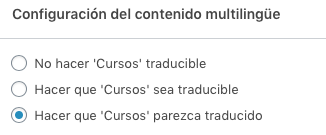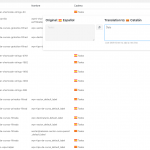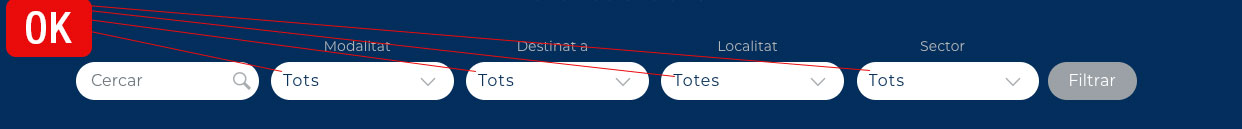Hi,
I'm using a specific Toolset view in various pages.
If the page shows only the filter form, the translations (Spanish to Catalan) texts and menus are OK.
But on other page with same view I show the filter form AND the search results. In this case some texts of the filter translation are wrong:
- The reset filter button doesn't translate
- The default value of select menus doesn't translate and shows the original language. (the remaining options in every menu are translated OK)
- When performing a search, if returns 0 results then text translation are OK, but if returns al least 1 result the translations are wrong again.
I have done various test and always same result: when showing the search results, some parts of the translations are wrong.
Note the results (courses) have the option "Make 'courses' look translated" activated.
(In spite of the interface, both are the same view with different css styles applied)
Any way to force the default option of every menu shows translated?
Regards,
Alejandro
Hello,
The problem you mentioned above is abnormal, please check these:
1) Make sure you are using the latest version of Toolset + WPML plugins, you can download Toolset plugins here:
https://toolset.com/account/downloads/
2) In case it is a compatibility problem, please deactivate all other plugins, and switch to WordPress default theme 2021, deactivate all custom PHP/JS code snippets, and test again
3) If the problem still persists, please provide database dump file(ZIP file) of your website, you can put the package files in your own google drive disk, share the link only, also point out the problem page URL and view URL, I need to test and debug it in my localhost, thanks
https://toolset.com/faq/provide-supporters-copy-site/