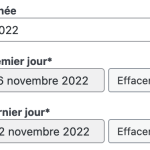This is the technical support forum for Toolset - a suite of plugins for developing WordPress sites without writing PHP.
Everyone can read this forum, but only Toolset clients can post in it. Toolset support works 6 days per week, 19 hours per day.
This topic contains 11 replies, has 3 voices.
Last updated by Nigel 1 year, 4 months ago.
Assisted by: Christopher Amirian.
I'm trying to edit a simple item of a Toolset CPT -> Editions
It was working great, I have read multiple post on this forum, none relevant.
In this image below, as it's on the admin panel and on the code -> watch the display-only that appears
hidden link
Here is the code
<input type="text" id="post_wpcfpremier-jourdisplay-only" name="wpcf[premier-jour][display-only]" value="" class="js-wpt-date wpt-form-textfield form-textfield textfield" style="display:inline;width:150px;position:relative;" readonly="readonly" title="Sélectionnez une date" data-wpt-type="textfield" data-wpt-id="wpcf-premier-jour-display-only" data-wpt-name="wpcf[premier-jour][display-only]">
And the console
Uncaught ReferenceError: wptCallbacks is not defined
<anonymous> hidden link
Thanks for your input.
Hi,
Would you please fist check for a minimal installation to see if there is no conflict going on?
- IMPORTANT STEP! Create a backup of your website. Or better approach will be to test this on a copy/staging version of the website to avoid any disruption of a live website.
- Switch to the default theme such as "TwentyTwenty" by going to "WordPress Dashboard > Appearance > themes".
- Go to "WordPress Dashboard > Plugins" and deactivate all plugins except Toolset and Toolset add-ons.
- Check if you can still recreate the issue.
- If not, re-activate your plugins one by one and check the issue each time to find out the plugin that causes the problem.
One other thing is to make sure that you use the latest version of the Toolset plugins:
- IMPORTANT STEP! Create a backup of your website. Or better approach will be to test this on a copy/staging version of the website to avoid any disruption of a live website.
- Go to "WordPress Dashboard > Plugins > Add new > Commercial (tab)".
- Click the "Check for Updates" button.
- Update Toolset and its addons there.
Thanks.
Hi, I already went to this before asking.
Hi,
I'd appreciate it if you could give me the URL/User/Pass of your WordPress dashboard after you make sure that you have a backup of your website.
It is absolutely important that you give us a guarantee that you have a backup so if something happens you will have a point of restore.
Make sure you set the next reply as private.
Also, please tell me which page to check and I wonder if I have permission to deactivate the theme or plugins.
If not please copy the website to a staging version so I can do investigation there without the fear of affecting a live website.
Thanks.
Hi,
Thank you for the login information, I tested by deactivating the plgins and also the theme and it did not work.
I need to report this to the second-tier support for further investigation. But before that , I need to ask your permission to copy your website so our second tier support can do the troubleshooting on their machine.
Thank you.
Yes you can copy it.
Hi,
Thank you for your patience. The copy is created and the issue is reported to the second tier support.
I will get back to you as soon as I have news.
Thanks.
Hi,
The copy we tried to do from your website was not successful and the second-tier support can not see the result there.
I tried the Cloudways Migrator plugin to migrate directly fro server to server but it also failed:
hidden link
Would you please provide us with the copy of your website on your server and get back to us with the login info of that version so our second-tier can work on?
Thanks.
Hi,
Thank you I shared with the second-tier support, but they asked for a staging environment online. I wonder if it is a chance that we have the website up and running on a staging so they can do troubleshooting without the fear to ruin a live website?
Thanks.
I will try to stage it but it was not existing.
Can you open a private answer, please ?
Nigel
Languages: English (English ) Spanish (Español )
Timezone: Europe/London (GMT+00:00)
I've set a private reply to get credentials from you.
Nigel
Languages: English (English ) Spanish (Español )
Timezone: Europe/London (GMT+00:00)
Thanks for sharing those.
I can't see what the cause of the error is, but I do appear to have been able to fix it.
When I had installed a copy of your site locally for testing the field groups were missing, and so I exported them from your live site and imported them to my copy. In that scenario the issue didn't occur.
So I just tried this on your staging server.
I went to Toolset > Export / Import and exported the Types data. That will download a zip file of the Types settings and configuration.
I then simply re-imported that zip file back into the same site from the same page (accepting the default settings). When it completed I tested editing the 2024 Editions post and it worked normally, and the errors in the console were gone.
So it looks like some kind of database corruption that this simple process managed to fix, if you could try the same on your live site. I would recommend generating a current backup immediately before you do this, just in case something goes wrong when you do.
Let me know how you get on.
OK, thanks. It seems to work 😉 Quiet freaky.