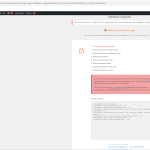I am trying to: Update the plugin
Link to a page where the issue can be seen: hidden link
I expected to see: database upgraded successful
Instead, I got:
> The upgrade process is starting...
> Precondition "correct database layer mode"... OK
> Precondition "toolset_associations table exists"... OK
> Precondition "toolset_associations_old table is not yet present (indicates manual database manipulation)"... OK
> Precondition "toolset_associations_new table is not yet present (indicates interrupted upgrade process)"... OK
> Precondition "toolset_connected_elements table is not yet present"... OK
> Precondition "able to create a new database table"... OK
> Precondition "able to delete a database table"... ERR
Hi,
Thank you for contacting us and I'd be happy to assist.
On normal WordPress installs, the database user that is used for WordPress has the capability to delete a database table. However, some managed hosts can restrict or limit this capability.
This error suggests that on your website's install too, the WordPress database user doesn't have permission to delete a table. This is why the migration/update process is failing at that particular step.
You can consult your hosting support team to enable this capability and then complete the migration/update process.
If for some reason that is not possible, you'll need to clone your website to a different server, complete the migration/update process on that server, and then deploy back that clone on the original server.
I hope this helps and please let me know if you need further assistance.
regards,
Waqar