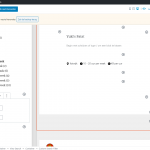This thread is resolved. Here is a description of the problem and solution.
Problem:
Customizing block editor search filters with JQuery to add range sliders
Solution:
Toolset does not offer support on third-party JS library debugging. The request where you need help is pure custom programming request and I'm afraid I could not help much with that. if you need further help with your custom code, you are welcome to contact any of our certified partners.
Relevant Documentation:
=> https://toolset.com/contractors/
This is the technical support forum for Toolset - a suite of plugins for developing WordPress sites without writing PHP.
Everyone can read this forum, but only Toolset clients can post in it. Toolset support works 6 days per week, 19 hours per day.
| Sun | Mon | Tue | Wed | Thu | Fri | Sat |
|---|---|---|---|---|---|---|
| - | 10:00 – 13:00 | 10:00 – 13:00 | 10:00 – 13:00 | 10:00 – 13:00 | 10:00 – 13:00 | - |
| - | 14:00 – 18:00 | 14:00 – 18:00 | 14:00 – 18:00 | 14:00 – 18:00 | 14:00 – 18:00 | - |
Supporter timezone: Asia/Kolkata (GMT+05:30)