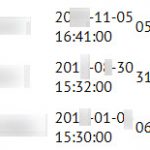I am trying to: create data in custom user fields, using csv import via phpmyadmin
I created a file with the required ID/user_id/meta_key/meta_value fields and uploaded it.
I expected to see: the data appearing against the user, when viewing the user in the back-end, and also when running queries on the front-end.
Instead, I got: some fields not displaying. The data appears to have been stored successfully against every user, but it doesn't display for some users.
e.g. Screenshot 1 shows a user view displayed on the front-end - note user ID 1181. The gap after the second date should show the wpcf-comments-admin field, which it does for most other users. For this user, nothing is returned; indeed the html is <td></td>.
Screenshot 2 shows the user displayed at the back-end, and again nothing shows in the relevant field.
Screenshot 3 shows the user_meta record via phpmyadmin, so the data is clearly there.
I can't work out why it's not displaying. There does seem to be some correspondence: if the field contains 'GBP' (doesn't even necessarily start with it!) it doesn't display, so I wonder if there's some assumed attribution of a currency somewhere, which causes a data mismatch in displaying, but that's all I can come up with! The data is in the database, just not showing...
Can you enlighten me?
Update. I should clarify that the first time I imported this data it contained a £ symbol. I subsequently deleted the records, modified the csv file to contain 'GBP' and re-upload (same umeta_id numbers), then did the same changing it to 'Pnds'. No change.
Dear Neil,
Could you describe detail steps to duplicate same problem?
How do you setup the custom user field "wpcf-comments-admin"?
How do you setup the CSV file?
I suggest you try this:
1) Dashboard-> Toolset-> Export / Import-> Types, click button "Export", you will get a exported Types setting file
2) Create demo CSV file, which can duplicate same problem
Provide a downloadable URL for both above two files, I need to duplicate same problem and debug in my localhost, thanks
Hi Luo,
Detailed steps:
1. Create the CSV in Excel. Data was created with a formula, then copy/paste-values into a new workbook, which was saved as CSV.
2. In phpmyadmin, import this data to the user_meta table
3. Go and look at the data - some doesn't appear....
wpcf-comments-admin (and the other fields) was created using Types, with a number of members populated manually to test it working.
The files you requested can be downloaded at hidden link
Thanks,
Neil
Thanks for the details, I am testing it in my localhost, will feedback if there is anything found
There are some special characters in the CSV file, for example:
`umeta_id` = 46703
the meta_value is "?0 paid. Apr16 | Month Due: Apr-17 | Renewed: 03/04/2016 | "
it starts with a special character "?", you will need to remove the character "?" and test again.
Hi Luo,
thank you for that. I figured it was a characters thing. However, having done the import twice, both times the first 20 users alphabetically exhibited the same behaviour. this fixed itself after I manually created a new user. Weird, eh? Anyway, please don't spend any more time on it. Thank you for your assistance.
Neil