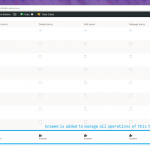I am trying to:
I have created custom Taxonomy "Conditions". I have users, say "knaeem", with Author privileges. I managed taxonomy 'Conditions' with Access. I assigned "knaeem" as specific user to all rights including Assign Terms, Delete Terms, Edit Terms & Manage Terms.
Link to a page where the issue can be seen:
I expected to see:
"knaeem" should be able to add new terms. But the Add new terms link is not visible for "knaeem".
See images attached with access authorization from admin view, and taxonomy operations from knaeem view.
Instead, I got:
Any user with Author privileges cannot natively add new posts or Terms by default.
Please allow the specific user these capabilities:
- add, edit, publish etc the Custom Posts in question.
- add, edit, publish etc the Custom taxonomy in question.
This works just fine on a local install with Toolset Types and Access at latest versions.
If this does not solve the issue on your end, please check if the issue also persists with a WordPress Default Theme and NO Plugins BUT the Toolset Plugins?
If not, could you then re-enable the Plugins one after the other, and check the issue each time you enable a plugin?
Please report me when the issue comes back
It might also be due to the Theme.
Please do reactivate your Theme only after you are sure the issue isn't coming from a 3rd Party Plugin.
Thanks Beda for a detailed answer. I downloaded a copy at local host, disabled themes and it was working. Mean time I have to update for latest release of wordpress. Then on production system I updated wordpress, removed user access, re-assign user as specific user, still user is an Author, and the access is working as it should work.
Can't understand how it was resolved (might be cache issue or something else), but the issue is resolved now.