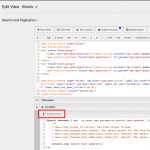Tell us what you are trying to do? Our client would like their custom search to open a new tab/window with the results for that search in the window. I.e. whenever a user enters a new search term and clicks the "Submit" button, a new tab/window opens with those results.
Is there any documentation that you are following? Toolset Custom Search documentation
Is there a similar example that we can see? hidden link
What is the link to your site? hidden link
Hi, in the current system unfortunately there's not a built-in way to open a new tab/window to display the results of a custom search View. This would require a significant amount of custom JavaScript code. We do have a few front-end events available for responding to AJAX events in a custom search View, so you might be able to trigger your own code using those event handlers. If you're interested in learning more about those let me know. If you'd like to see this feature added to the software, I encourage you to submit your request here: https://toolset.com/home/contact-us/suggest-a-new-feature-for-toolset/
Thanks Christian! Can you please direct me to the front-end events triggers? I will submit a request as well.
Sure, edit your custom search View and find the JS panel below the Search and Pagination editor. If you cannot see the Search and Pagination editor panel, scroll to the top right corner and click "Screen Options" to activate the panel. Then in the JS editor, you can click "Frontend Events" to trigger a dialog. This dialog will give you the ability to create any of the front-end event listeners for maps, pagination, and search. The system will generate the event hook syntax for you automatically, and provide some notes about the different parameters available for you in the callback.