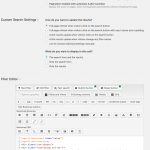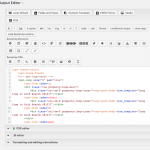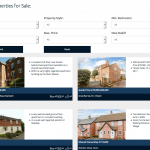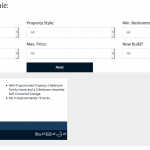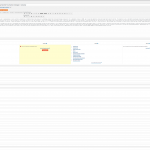Not sure why you get a 403 on my link - it is not a restricted page and is fully visible. I thought I had solved this - I rebuilt the view and used manually entered values for the filters, which seemed to do the trick, up until the point that I added a checkbox filter and then everything went wrong as before.
I removed the checkbox filter but the problem persisted. I've changed it to a dropdown select filter, updated permalinks and tried every different permutation for how to page is updated to see if that affects it but it's still not working.
Please help - I need to be able to rely on these filters for the site to work but this has stumped me. The original link to the site I gave above should work for you, but I've included some screenshots and here is the code of the filter editor from the view to see if there's anything obvious I am missing:
[wpv-filter-start hide="false"]
[wpv-filter-controls]
<div class="row ubuntu">
<div class="form-group col-xs-4">
<label>[wpml-string context="wpv-views"]Property Type:[/wpml-string]</label>
[wpv-control-postmeta display_values="All,Apartment / Studio,Barn Conversion,Building Plot,Bungalow,Farm or Small Holding,Flat,House,Retirement" values=",Apartment / Studio,Barn Conversion,Building Plot,Bungalow,Farm or Small Holding,Flat,House,Retirement" field="wpcf-property-type" type="select" source="custom" default_label="All" url_param="wpv-wpcf-property-type" style="font-weight:100;font-size:0.8em;"]
</div>
<div class="form-group col-xs-4">
<label>[wpml-string context="wpv-views"]Property Style:[/wpml-string]</label>
[wpv-control-postmeta field="wpcf-property-style" type="select" source="custom" url_param="wpv-wpcf-property-style" style="font-weight:100;font-size:0.8em;" values=",Detached,End Terrace,Ground Floor Flat,Semi Detached,Terraced,Upper Floor Flat" display_values="All,Detached,End Terrace,Ground Floor Flat,Semi Detached,Terraced,Upper Floor Flat"]
</div>
<div class="form-group col-xs-4">
<label>[wpml-string context="wpv-views"]Min. Bedrooms:[/wpml-string]</label>
[wpv-control-postmeta display_values="All,1,2,3,4,5,6+" values=",1,2,3,4,5,6" field="wpcf-bedrooms" type="select" source="custom" url_param="wpv-wpcf-bedrooms" style="font-weight:100;font-size:0.8em;"]
</div>
</div>
<div class="row ubuntu">
<div class="form-group col-xs-4">
<label>[wpml-string context="wpv-views"]Min. Price:[/wpml-string]</label>
[wpv-control-postmeta display_values="All,50%%COMMA%%000,75%%COMMA%%000,100%%COMMA%%000,125%%COMMA%%000,150%%COMMA%%000,175%%COMMA%%000,200%%COMMA%%000,250%%COMMA%%000,300%%COMMA%%000,350%%COMMA%%000,400%%COMMA%%000,450%%COMMA%%000,500%%COMMA%%000,600%%COMMA%%000,700%%COMMA%%000,800%%COMMA%%000,900%%COMMA%%000,1%%COMMA%%000%%COMMA%%000+" values="0,50000,75000,100000,125000,150000,175000,200000,250000,300000,350000,400000,450000,500000,600000,700000,800000,900000,1000000" field="wpcf-numeric-price" type="select" source="custom" url_param="wpv-wpcf-numeric-price" style="font-weight:100;font-size:0.8em;"]
</div>
<div class="form-group col-xs-4">
<label>[wpml-string context="wpv-views"]Max. Price:[/wpml-string]</label>
[wpv-control-postmeta display_values="All,50%%COMMA%%000,75%%COMMA%%000,100%%COMMA%%000,125%%COMMA%%000,150%%COMMA%%000,175%%COMMA%%000,200%%COMMA%%000,250%%COMMA%%000,300%%COMMA%%000,350%%COMMA%%000,400%%COMMA%%000,450%%COMMA%%000,500%%COMMA%%000,600%%COMMA%%000,700%%COMMA%%000,800%%COMMA%%000,900%%COMMA%%000,1%%COMMA%%000%%COMMA%%000" values="10000000,50000,75000,100000,125000,150000,175000,200000,250000,300000,350000,400000,450000,500000,600000,700000,800000,900000,1000000" field="wpcf-max-price" type="select" source="custom" url_param="wpv-wpcf-max-price" style="font-weight:100;font-size:0.8em;"]
</div>
<div class="form-group col-xs-4">
<label>[wpml-string context="wpv-views"]New Build?[/wpml-string]</label>
[wpv-control-postmeta display_values="All,Just New Homes,No New Homes" values=",YES,NO" field="wpcf-new-home" type="select" source="custom" url_param="wpv-wpcf-new-home" style="font-weight:100;font-size:0.8em;"]
</div>
</div>
<div class="row ubuntu">
<div class="col-xs-4">[wpv-filter-submit output="bootstrap" style="font-weight:100;font-size:0.8em;padding:10px;width:75%;"]</div>
<div class="col-xs-4">[wpv-filter-reset output="bootstrap" style="font-weight:100;font-size:0.8em;padding:10px;background-color:#02172a;color:#fff;width:75%;"]</div>
</div>
[/wpv-filter-controls]
[wpv-filter-end]