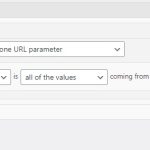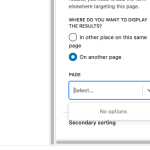I have created a view for a custom post type name "Painting" where I can see search results by category. I am using checkboxes so you can choose more than one category. I want the search results to only show paintings that include both categories - I don't want paintings to show that have only one of the categories.
You can see the page here: hidden link
Thanks in advance for your help.
John
Hello,
It is possible with legacy editor post view, for example, you can try these:
1) Enable legacy editor:
https://toolset.com/course-lesson/enabling-legacy-version-of-toolset-views/
2) Create a post view
- Query "Painting" posts
- Add the taxonomy filter in custom search form,
- in section "Query Filter", change the taxonomy filter to:
Select posts with taxonomy:
Categories slug in all of those set by the URL parameter wpvcategory
eg. hidden link
See my screenshot taxonomy-filter-all.jpg
See below test site.
Login URL:
hidden link
Post view:
hidden link
Result page:
hidden link
Hi,
I was able to figure out creating the view but I have another issue. I want to have a view search form on my homepage and the results on another page. I followed the directions here: https://toolset.com/forums/topic/displaying-search-result-on-different-page-i-cant-make-it-work/
I have the view set to refresh the page to see results. I added the View block but when I try to choose to show the results on another page I see the attached: No Options. I have the view results form on another page but the View block on the homepage gives me no options.
My issue is resolved now. Thank you! I figured out what I was doing wrong.