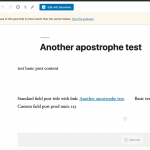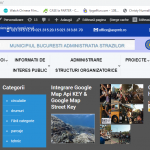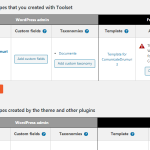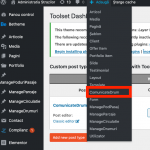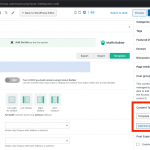I am trying to:CUSTOM POSTS TYPE not show in Dashboard Admin
Link to a page where the issue can be seen:
I expected to see:
Instead, I got:
Hello, can you take a screenshot of the options panel for this custom post type? Go to Toolset > Post Types and edit the custom post type to find the options panel.
Then please temporarily deactivate all other plugins and activate a default theme like Twenty Twenty. Does the custom post type appear in the dashboard now?
I have activated the Types and Blocks plugins. When I visit the dashboard, I can see the custom post type ComunicateDrumuri, which was created in Types. I am attaching a screenshot here. What should I expect to see instead?
Comunicate Drumuri .Only that.There are no other.
I deactivated the modules.
Toolset Dashboard - > Frontend Post template - > after Add content click elementor widgets and posts could not be seen. -
I deactivated the modules.
Okay I understand, but you are seeing the expected behavior when you deactivate Toolset plugins. If you deactivate the Types plugin, the custom post types you created with Toolset Types will no longer be available. You must keep Toolset Types active if you want to use the custom post types you create with Types. Similarly, any Views or Content Templates you create with Views or Blocks will only be available when the Blocks plugin is active.
I hope this helps clarify things, please let me know if you have additional questions about the expected behavior when deactivating Toolset plugins.
No.You can remove all in Toolset,and make it like it is fresh install.
make a post and publish it with dashboard frontend sad backend.
Tru to publish in whatever page you want (see buletin informativ - is blog page) and you will find elementor blocked.Deactivate toolset and elementor is ok again.
Meanwhile i will work with JetEngine.
Okay let me be sure I understand, I apologize but I'm not completely sure. You are saying that you would like to be able to use Elementor to design a Post in the post editor, but when Toolset is active it is not possible to use Elementor. The Post is a native WordPress Post, not a custom post type. Is that correct?
Normally you should see the "Edit with Elementor" button appear at the top of the post editor screen (as in the screenshot here). Are you saying that this button does not appear, or it appears but it does not allow you to edit the post with Elementor? Am I misunderstanding?
The last paragraph from last message content ,is not connected with problem.
Again , just do the following : activate Toolset modules.
After activation , dashboard click on FrontEnd template ar FrontEnd archive and finish job.
After that from wp-dashboard you will see the landing page from left images.
Images were taken with lightshot.
For the landing page to work i have to log out and login again.
The conception of site is based on rewriting logic theory .The content of every page is folded or will be in footer.
The posts as update of left part of relations which identify reachable states.I have no forms (no states generators) until now.
Is like a program checker for short.
I am working on this now, and I do not read Romanian so I am temporarily changing your profile language to English. I will set it back to Romanian shortly and give you an update. Please stand by.
Again , just do the following : activate Toolset modules.
Done.
After activation , dashboard click on FrontEnd template ar FrontEnd archive and finish job.
There was already a Content Template created for the custom post type comunicatedrumuri, so I added some text to the template and published this Content Template:
hidden link
Then I was unable to see the "ComunicateDrumuri" post type appear in the WordPress Menu. I'm not sure why the menu item is not displayed, but I was able to use the "+ Adaugă" button in the top menu bar to create a new ComunicateDrumuri post. See the screenshot here. I created a ComunicateDrumuri post, and the Content Template I published from the Toolset dashboard is applied as expected:
hidden link
Please note that I resaved your site permalinks and flushed the site cache ("Șterge cache") so this post would appear, instead of a 404 error.
After that from wp-dashboard you will see the landing page from left images.
For the landing page to work i have to log out and login again.
I think I understand, thank you for the details about the problem. The reason the homepage looks different when you activate Toolset plugins is there is a Content Template applied to the homepage. Please see the screenshot I have attached from the homepage post editor screen. You should remove the Content Template here if you do not want to change the homepage design when Toolset is active. Choose "No template" and resave the post, and you should see the original design reappear. You may need to flush the site cache, "Șterge cache" in the top menu bar.