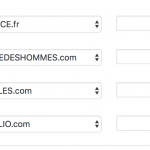This is the technical support forum for Toolset - a suite of plugins for developing WordPress sites without writing PHP.
Everyone can read this forum, but only Toolset clients can post in it. Toolset support works 6 days per week, 19 hours per day.
| Sun | Mon | Tue | Wed | Thu | Fri | Sat |
|---|---|---|---|---|---|---|
| - | 7:00 – 14:00 | 7:00 – 14:00 | 7:00 – 14:00 | 7:00 – 14:00 | 7:00 – 14:00 | - |
| - | 15:00 – 16:00 | 15:00 – 16:00 | 15:00 – 16:00 | 15:00 – 16:00 | 15:00 – 16:00 | - |
Supporter timezone: Europe/London (GMT+01:00)
Tagged: Setting up post relationship, Types plugin
Related documentation:
This topic contains 13 replies, has 2 voices.
Last updated by Guillaume 5 years, 8 months ago.
Assisted by: Nigel.
Hello,
I have a problem with Types.
My website have posts with child post types. (Post > Lien Annnexe )
I use metaterm listing to add some custom fields to my post.
When I click on Publish the Post, my custom fields are overwritten by the content of my last child post ( called Lien Annnexe).
I have to change the content directly in the DB because my content is deleted and replaced via the Back office. It's very frustrating.
The child have some common fields with their parent, but normally each "post" can have their own content.
You will see in my screenshots :
09.26.33.png : my original content
09.27.01.png : my child posts
09.27.58.png : After publication of my post my content is overwritten by the content of the child ID 90669 ( each time it take the content of the last one displayed on the parent page )
Is it a bug ? I think this problem is present since several months.
Thanks !
Nigel
Languages: English (English ) Spanish (Español )
Timezone: Europe/London (GMT+01:00)
Hi Guillaume
I just tried to reproduce this problem on a local test site and could not. My parent and child posts share a custom field group, but adding child posts on the parent post edit screen made no difference to the custom fields set on the parent.
I think it would help if I could see your particular set up to see if there may be something specific causing this, and possibly to take a copy of your site for further testing.
I will mark your next reply as private so that I can get log-in credentials from you—you may want to create a temporary admin user for me to use that you can later delete. And be sure to have a current backup of your site.
Nigel
Languages: English (English ) Spanish (Español )
Timezone: Europe/London (GMT+01:00)
OK, let me know.
It is not expected behaviour. If you still see the problem, what are the differences between your staging and production servers?
The server is the same, the only difference is the url and both are HTTPS. It's incomprehensible for me.
I tried to reinstall my production website from my preprod (where everything works) and the problem is back !
Maybe something I coded in the website interfere on this url (a redirect or something else.....)
I found !
There is a conflict with the plugin "WP to Buffer Pro", when you have an active licence the custom fields are overwritten. I will disable this plugin and tried to found another. If you know how to solve it will help me but I will also contact the support of this plugin.
Thanks
Nigel
Languages: English (English ) Spanish (Español )
Timezone: Europe/London (GMT+01:00)
There had to be a difference 😉
We would need a copy of WP to Buffer Pro and an active licence.
I can pass this information on to our compatibility team who can contact the plugin authors, but if you receive any useful feedback from them, please let me know.
Nigel
Languages: English (English ) Spanish (Español )
Timezone: Europe/London (GMT+01:00)
My colleagues asked if we can get a copy of the plugin from you to expedite this more quickly.
Let me mark your next reply as private: you could link to a zipped version of the plugin on dropbox or somewhere similar, and if it needs to be active we would need the code, too.
You can ignore the template that asks for your site credentials.
I can transfert you my licence for a short period, just let me know the URL of your test website, I need it to give you my licence.
Thanks
Nigel
Languages: English (English ) Spanish (Español )
Timezone: Europe/London (GMT+01:00)
Hi Guillaume
Sorry for the delay getting back to you, I was on vacation last week.
We could use this URL for testing: nigel.supp468789.otgs-yt.tk
Let me set the next reply as private again so you can share the plugin and licence.
Nigel
Languages: English (English ) Spanish (Español )
Timezone: Europe/London (GMT+01:00)
Thanks for that. I was able to see the problem on my test site. I have passed this on to my colleagues so that they can take a look and see if they can identify the problem, and I'll let you know what they find.
Hello,
Do you have any news about the problem mentioned in this ticket ?
Thanks.
Nigel
Languages: English (English ) Spanish (Español )
Timezone: Europe/London (GMT+01:00)
I checked the internal ticket and I don't have any progress to report, I'm afraid. It is not so straightforward to debug because it must be debugged on the remote server we set up with the licence key.
I have added a note asking for an update, and I'll let you know.
You could try on a staging server upgrading to Types 3.0.1 and running the migration wizard to update your relationships.
The post edit screen is different, and it could be that the conflict no longer occurs.
Nigel
Languages: English (English ) Spanish (Español )
Timezone: Europe/London (GMT+01:00)
Hi Guillaume
I'm just reviewing outstanding tickets and I see this is unresolved, sorry for not getting back to you sooner.
I notice the developer had problems reproducing the issue but I just tested again and I still can.
But, before going much further, can I check whether you are still using Types 2 for these relationships or have updated to Types 3 and migrated the relationships?
That uses a completely different UI and so the same problem is unlikely to occur, but I wanted to check with you whether you are still working with the old UI or have updated in the meantime.
Hello Nigel,
Thanks for coming back. I've switched to the last version of types (without migration beacause it cause errors when I tested it) and the last of Buffer Pro plugin and the problem seem solved !
I don't know how but everything works fine right now.
Thanks.