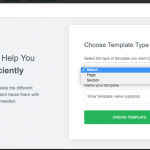I have now 2 sites with similar problem. The header or footer which has been customized is completely lost or modified.
Site A: Astra theme
- custom layouts add-on customized header
- Toolset content template for single view of custom post, should use theme header and footer
=> in frontend there is no header at all in custom post single view. Custom footer is there though.
Site B: Divi theme
- custom footer imported from Divi Library
- Toolset Layouts content template for single view of custom post, should use theme header and footer
=> in frontend the custom footer background/styling is lost, the contents are there
I'll be glad to take a look. Can you provide login credentials for the site using Astra? Let me know which post I should test.
It looks like you're trying to assign Elementor Templates and Toolset Content Templates to the same post. That's not recommended, and likely to cause problems like this. Refer to our documentation for using Toolset and Elementor together: https://toolset.com/documentation/user-guides/using-toolset-with-elementor-page-builder/create-templates-for-custom-post-types-with-elementor-and-toolset/
When you want to use Elementor, it's best to avoid using Toolset's Content Templates for single posts.
I have another document for using Divi and Toolset together:
https://toolset.com/documentation/recommended-themes/toolset-divi-integration/
We recommend you deactivate Toolset Layouts when working with Divi.
If you'd like for me to take a closer look at the Divi site, please provide login credentials here.
Hi Christian and sorry for the late answer. I also tried to solve this with Elementor guys, but I didn't really get results there. Anyway, your Elementor documentation doesn't seem to apply to my case, I can't choose anything else than Page or Section as the Elementor template type.
Anyway, your Elementor documentation doesn't seem to apply to my case, I can't choose anything else than Page or Section as the Elementor template type.
Elementor Pro is usually required to create Elementor templates for custom post types. You must not apply a Toolset Content Template to your custom post type if you plan to use any Elementor templates, including headers and footers. If you do, you will have unexpected results.
I'll add private reply fields again so you can share information about the Divi site.
Hi Christian, I feel a bit stupid now - the Elementor Pro did the trick (how did I miss that even!) and the Divi footer problem disappeared also. Probably after all some cache issue even though I thought I covered all the corners and cleared all the caches there.
Thank you for your patience, I will close this ticket now.