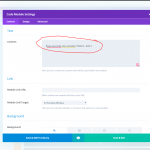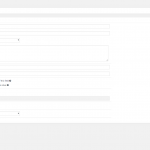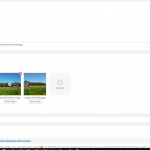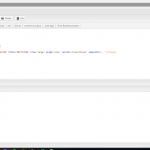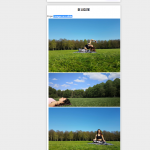Thank you very much for the response!
Now that I'm at it, I also have another question. I'm trying to create a search bar for my front page, but I really don't know how to customize it properly. I can't get the main search bar to go away and I don't know how to get the different filters next to each other. Besides that, the posts that are being displayed by my custom search aren't clickable. Can you explain to me how I can make this work? I'm using the Divi theme.
Thank you so much!
The link to the page where the custom search bar is: hidden link
CSS that I'm using now to style the search bar:
/* Checkboxes and radio buttons */
input[type="checkbox"], input[type="radio"] {
-webkit-box-sizing: border-box;
-moz-box-sizing: border-box;
box-sizing: border-box;
padding: 0;
}
input[type="radio"] {
margin: 4px 0 0;
line-height: normal;
}
input[type="checkbox"] {
margin: 6px 0 0;
line-height: normal;
}
/* Labels */
label {
display: inline-block;
max-width: 100%;
margin-bottom: 5px;
font-weight: bold;
}
.wpt-form-radio-label {
margin-left: 8px;
}
/* Form layout */
.form-group {
margin-bottom: 15px;
}
.form-control {
display: block;
width: 100%;
height: 34px;
padding: 6px 12px;
font-size: 14px;
line-height: 1.42857143;
color: #555555;
background-color: #ffffff;
background-image: none;
border: 1px solid #cccccc;
border-radius: 4px;
-webkit-box-shadow: inset 0 1px 1px rgba(0, 0, 0, 0.075);
box-shadow: inset 0 1px 1px rgba(0, 0, 0, 0.075);
-webkit-transition: border-color ease-in-out .15s, -webkit-box-shadow ease-in-out .15s;
-o-transition: border-color ease-in-out .15s, box-shadow ease-in-out .15s;
transition: border-color ease-in-out .15s, box-shadow ease-in-out .15s;
}
ul.wpt-form-set {
list-style-type: none !important;
}
.row {
float: left;
display: flex;
};