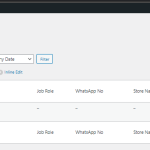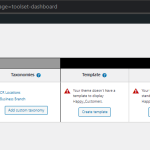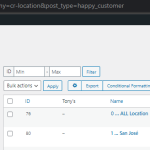After restoring website from backup we recognized, that all custom field & taxonomy definitions we made dissapeared, however the values we entered in those are stored and available at the database.
Please provide solution how to recover the field definitions in order to make the content visible again.
Thank you.
Beatris
Hello,
Please check these in your website:
1) Dashboard-> Toolset:
- Custom fields
- Taxonomies
Check if your fields and taxonomies still exist in your website.
2) If they still exist, there might be some cache issue in your website, if you are using other cache plugins, you can clear the cache and test again.
3) If they do not exist, then you will add them back manually.
Hello Luo Yang,
the custom fields don't exists anymore, that's why we filled this tickets. Of course, we also assumed that we then have to enter them manually again ... BUT ...
1) HOW do we find out which settings details (field names + types) we used once in order not to loose all the content we already entered once before (which are especially taxonomy thousands of records within our multisite installation). It is clear, if we don't have them exactly like before, the existing content won't be displayed, wouldn't you agree. Therefore, please explain HOW or WHERE do we find the former custom field settings within our database?
2) HOW do we find out which culprit is given in TOOLSET that such desaster happened at all?
Please let us know.
Beatris
1) when you add new field into a custom field group, you can click button "Choose from previously created fields", and select previous custom fields.
2) How do you backup your website?
I suggest you follow our document to backup your website:
https://toolset.com/faq/how-do-i-migrate-a-wordpress-site-from-one-domain-to-the-other/
And all Toolset settings are saved in your website database, if you backup files are broken, it will conduct unexpected results.