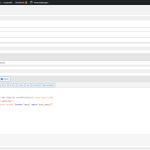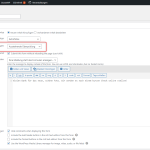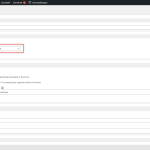Hi,
I have created a postform called Astrofotos for a custom post so that users can upload new posts at the frontend. At this post form I´ve got different mail notifications where I want to set the post title, post link, author name of the post, which is submitted, but this doesn´t work.
The fields are not filled out at the mail I get. What am I doing wrong?
Please see attached, what I am talking about.
Regards,
Hello,
I have tried the same shortcodes in email content, it works fine, see below sandbox site:
Login URL:
hidden link
1) Create a post form with email notification settings:
hidden link
2) Test above post form in frontend, fill and submit the form:
hidden link
3) Check the email logs:
hidden link
I can see those shortcodes work fine in email content.
Is there any missing steps? can you reproduce the same problem in above site?
Hi,
thanks - I think the big difference is, that the posts, which are submitted, are set to "in review" and the mail is sent, when the post is published - manual check by an admin to publish the posts. I think this is the reason, why the shortcodes within the mail are not saved / used.
Regards,
Your screenshots are not in English, do not help to reproduce the same problem.
I have tried these in above test site:
1) Edit the post form:
hidden link
a) In section "Settings", option "Set this post status" choose: "Pending Review"
b) In section "E-mail Notifications", option "Notification e-mail trigger"-> When post status changes to-> "Published"
2) Test above post form in frontend:
hidden link
Fill and submit the form
3) Edit the new post, and publish it
hidden link
4) Check the email logs:
hidden link
I can see all shortcodes work fine. Can you confirm it?
And in order to setup the post author as current logged-in user, you need to login into your website first, then submit the post form.