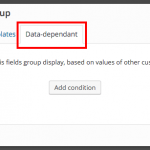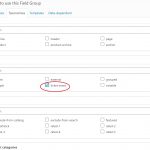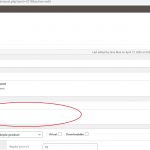Thank you for your answer.
Basically: I have a Master Content Template for Products. There are Field Groups that are appearing but that should be assigned to specific taxonomies. For example: The Field Group called Events Extra would only apply for Products that are Event Tickets but right now it is showing up for all Product types.
I'm trying to assign Product Field groups to specific taxonomies. How to make this Field Group only appear when the Product Type Event Tickets is selected? Per the attached screenshot, I do not see the custom taxonomy product_type that you mention.
Thank you
Hello,
You can specify on each field, of a field group, conditions for the field on the product_type. This way, you can have different fields for each product type.
Check this article https://toolset.com/documentation/user-guides/custom-content/types-custom-fields-conditional-display/
I hope this answers your question. Let me know if you have any doubts.
Best regards,
Jamal
Hi Jamal, thank you for the information. I think I am missing something because I have very limited functionality of Custom Fields and it does not look like that in the documentation you showed me.
For example, the field group for Products does not allow to select anything remotely useful that would allow me to use that field groups for specific product types or categories- see attached. In the other screenshot from the tutorial, there are many more options.
I think I am missing something...
Products types and categories are taxonomies, you can choose the taxonomies tab in your screenshot https://toolset.com/wp-content/uploads/2020/04/1590179-custom_field_groups_conditional_display.png
If it does not help, can you give an example, what group field to use when and where?
I followed the instructions and set this Field Group to be used for posts with the tag ticket-event - see screenshot.
It seems to have worked however, the label of the Field group is still there in the front page, even though no data can be entered. I would rather Hide the entire Field Group if it were not applicable..
The product type should be "event ticket" in order to show the custom fields group "Extra Information". The product on the screenshot was a simple product. Check my screenshot after changing it to an Event Ticket: hidden link
It is not read-only for me as my user is administrator. Some roles can only read these fields without modifying them, check the access control in Toolset->Access Control->Types Fields.
My issue is resolved now. Thank you!