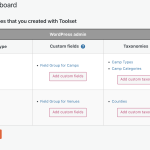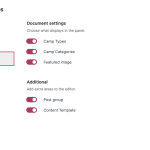Tell us what you are trying to do?
Hi,
I've just bought Toolset and I'm trying to setup custom posts & fields. Even though I make sure that the custom fields group appears on the right custom post type, I don't see those fields when I'm adding a new custom post.
Is there any documentation that you are following?
Here's the page I'm following: https://toolset.com/course-lesson/creating-custom-fields/
Is there a similar example that we can see?
What is the link to your site?
havefunkids.ie The website is not active yet
Hello,
It might be a cache problem, is there any cache plugin in your website? for example redis-cache plugin.
If there is, please try to clear the cache of those plugins, and test again
Hello Luo,
Thanks for the reply. There's no cache plugins installed. In fact Toolset is the only plugin I've installed yet, the rest of the plugins are managed by WordPress.com
Could it be because of something else?
Please try these, add a new post, see your screenshot:
https://toolset.com/wp-content/uploads/2022/08/2447263-Screenshot_2022_08_30_at_00.03.04.png
Click the top-right button "option" -> Preferences, find and enable the custom field groups. See my screenshot editor-option.JPG
More help:
https://wordpress.org/support/article/wordpress-editor/#more-options
Please try these, add a new post, see your screenshot:
https://toolset.com/wp-content/uploads/2022/08/2447263-Screenshot_2022_08_30_at_00.03.04.png
Click the top-right button "option" -> Preferences, find and enable the custom field groups. See my screenshot editor-option.JPG
More help:
https://wordpress.org/support/article/wordpress-editor/#more-options
I don't have those options unfortunately. I'll try deleting and recreating those custom fields.
Please update here if you still need assistance for it, you can provide your website credentials in below private message box, I need to test and debug it in a live website, thanks
Thanks for the details I can see the problem in your website, but you are using 30+ other plugins, there should be other compatibility issues in your website, I need your permission to deactivate plugins, please backup your website first, then update here.
Hi,
I created a backup for the website.
I can only see 16 plugins installed and all of them (except from the Toolset) is installed by WordPress.com. If you can let me know which one is causing the problem, that would be great.
I can see 39 activated plugins in your website, and I have tried to deactivate most of them, others can not be deactivated, see my screenshot plugins.jpg
But the problem still persists in your website, there should be other compatibility/server issue in your website.
See below test site:
hidden link
1) With only Toolset + WPML + Woocommerce plugins
hidden link
2) Create a custom field group
hidden link
3) Test it in single post
hidden link
It works fine.
According to our support policy:
https://toolset.com/toolset-support-policy/
We cannot fix compatibility issues with your server
Can you try it in another webserver?
The screenshot you've added is not for my website. I think you were looking at another one. Can you make sure you're looking for the dashboard for "havefunkids.ie"?
I cannot try it on another server unfortunately 🙁
Sorry for the misunderstandings, I have try the credentials you provided above again, it works fine in my chrome browser, for example:
hidden link
See my screenshot wp-com.jpg
Is this problem resolved? or is there any missing steps? you might need to clear your browser cache and test again
And you can restore the previous custom fields by these:
1) Edit one your custom field group, for example:
hidden link
2) Click button "Add new Field"-> Choose from previously created fields
I tried it now as well and it works on my side too. I'm not sure what happened but I'm confused as well. It wasn't working yesterday.
Thanks so much for your help. It seems like the problem is resolved
OK, feel free to create new ticket if there is other new issue