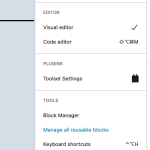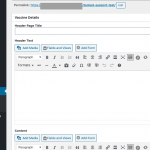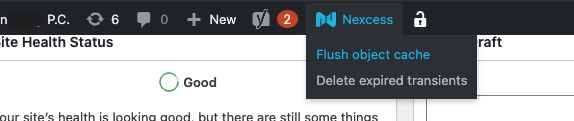Tell us what you are trying to do?
We are duplicated a current site and changing some functionality for the new site. We duplicated a custom post type and then tried to add a custom field group to the new CPT but it wouldn't show up. We then tried to create a new custom field group with the same fields as the original group and added that to the new CPT but it still wouldn't show up. We tested further by adding the custom field group to a different CPT and it shows up there fine. We further tested by selecting a different custom field group altogether and having it display in the new CPT and that shows up fine too. Any idea why we can't get this custom field group to display in our new CPT?
Is there any documentation that you are following?
Is there a similar example that we can see?
What is the link to your site?
Hi, do you use the Classic Editor or the Block Editor to edit this CPT?
If you use the Classic Editor, please verify that the custom field group is turned "on" in Screen Options (see screen-options.png). Please open the Screen Options tab in the post editor screen and confirm that the field group is shown in the list and turned on.
If you use the Block Editor to edit this CPT, click the "Options" menu in the top right corner. It looks like 3 vertical dots (see options-menu.png). Then click "Preferences" to open the Preferences menu and scroll down to the Additional Panels configurations editor. Confirm that the custom field group is included in the list, and turn it on if necessary.
If the custom field group cannot be found in either of these lists, something else is going on. Confirm the field group is active in Toolset > Custom Fields > Post Fields tab. Then try editing the field group and resaving it. Sometimes this will correct a temporary problem in the database. Once you have resaved the field group, try the steps above again to see if it appears in the list of panels to display in the CPT editor screen.
If none of these steps seem to solve the problem, I may need to take a closer look.
Thanks for the reply. We use the classic editor but unforuntately the custom field group isn't an option in the Screen Options. I'm likely missing something very minor but if you could take a look, that would be great. What more info can I provide to you to help troubleshoot?
I can take a closer look if you provide login credentials in the private reply fields here. Which custom field group is missing, and from which post type?
I think it's a caching issue of some kind, because I can see the Vaccine Details fields now in a Vaccine post. First, I resaved the Vaccines Details field group here:
hidden link
Then I created a draft Vaccines post here, because I did not see any Vaccine posts created yet:
hidden link
Next I flushed the Nexcess object cache using the top menu bar (screenshot here), and now when I edit the draft Vaccine post, the custom fields appear as expected (screenshot here).
So I suspect there was an object caching issue, and clearing that cache resolved the problem. Can you take a look and see if things are behaving more like you'd expect now?
Thank you so much! I figured it was something minor that I was overlooking/not thinking of. Everything looks to be working correctly now.
My issue is resolved now. Thank you!