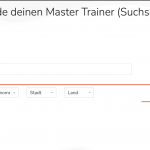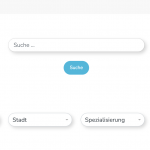Q10) could you provide info how to reduce this search width? thank you!
Q11)
I realized somehow I mixed 2 views accidentally. Could you help to merge them into 1 view template to edit?
--- A -- Search Form
hidden link
--- B -- Result View & CSS (where we change the result css)
hidden link
Thank you!
Q10) You can use CSS codes to customize the entire search form, for example:
form.wpv-filter-form{
max-width: 800px;
}
Q11) You have already did it, it needs just to replace the content template shortcode:
[wpv-post-body view_template="loop-item-in-master-trainer-finden"]
Since I don't want to messed the answers of your other questions, I have to spitted them differently, see the answer in below thread:
https://toolset.com/forums/topic/custom-css-codes-issue-2/#post-2235683
1) In section "Loop Editor", use the correct content template shortcode:
[wpv-post-body view_template="loop-item-in-master-trainer-finden"]
And in my opinion, it is better to use different content templates for different post views, it will be easier to manage them.
My issue is resolved now. Thank you!
could you give me the css, that the labels still have 100%? (for col-2)? thank you!
I have checked below URL again:
hidden link
Where and how do you want to display the "Reset" button?
To avoid more misunderstandings, please take a screenshot for what you want to achieve, thanks
like that or similar. But wait with a reply, please see https://toolset.com/forums/topic/custom-css-codes-issue-1/#post-2239119
If we solve the issues with elementor, we don't need to manually create that code!
I have checked the problem page again:
hidden link
You are using a view "TESTNUNABBA" in elementor page builder, that view is created with Blocks editor:
hidden link
as I mentioned in your previous thread:
https://toolset.com/forums/topic/search-results-not-displayed-correctly/#post-2232263
it is not recommended to use two page builders to design the same page/post, it will conduct unexpected result.
Hi Luo,
to be honest the solution is quite easy and not blamed for using 2 Page Builders. Please read carefully for the positive solution:
I put the CSS code into the grid directly instead of the whole page custom css, now it works.
And of course Toolset is working with Elementor, this information is not true and could irritate other clients.
hidden link
Thanks for sharing the solution, that will help other users.