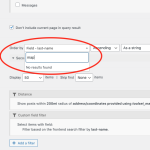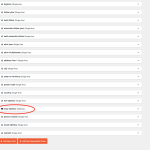Tell us what you are trying to do?
We are trying to create a view that displays search results sorted by distance.
Is there any documentation that you are following?
https://toolset.com/documentation/legacy-features/maps-plugin/filtering-and-ordering-map-markers-by-distance/#ordering-views-by-distance
What is the link to your site?
hidden link
The custom search exists on the homepage. I recently made a custom address field that is populated with dentist's addresses When I created a new view as seen in the documentation link I sent, I am unable to choose my new field in the 'Ordering' row. Any insight on why that field is not showing up as an option would be much appreciated!
Hello,
You need to use legacy view to sort the view results by custom address field.
See below test site:
Login URL: hidden link
1) Dashboard-> Toolset-> Settings-> General, in section "Editing experience", choose option "Show both the legacy and Blocks interface and let me choose which to use for each item I build"
hidden link
2) Dashboard-> Toolset-> Views, add a new post view:
hidden link
in section "Ordering", you can sort the results by custom address field.
Hello,
Yes. My website currently has these settings enabled and I am editing the view in legacy mode. I've attached some images to better explain the issue. As you can see my custom field is defined 'map-address' but, the field does not appear in the 'Order By' drop down.
The problem is abnormal, I don't see the similar issue in the sandbox.
Please check these:
1) Make sure you are using the latest version of Toolset plugins, you can download them here:
https://toolset.com/account/downloads/
2) In case it is a compatibility problem, please deactivate all other plugins, and switch to WordPress default theme 2022, and test again
3) If the problem still persists, you can provide your website credentials in below private message box, also point out the post view URL, I need a live website to test and debug