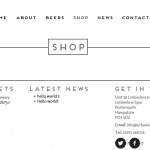I've set up a site using types and views and it's starting to come together, i installed woocommerce and views so i could start working on the shop side of things but when i go to the shop page it doesn't seem to be bringing in some of the styling from layouts css.
The page header is a different colour and footer widget headings are different colours, plus the little icon for the new window is appearing next to the links where as it doesn't on the normal pages as i put css in layouts css to stop it happening.
i've attached 2 screenshots (correct and incorrecT) to show you what i mean.
any ideas why it's not picking those styles up?
cheers
Andy
Can you show me this in a minimal Install?
Sometimes some rules need to be forced or, are not applying through Layouts, but I need to see this (it will save the time to reproduce your case).
Can you give me access to a system with a minimal environment?
Or perhaps you can send me a Duplicator Package.
1. I would need to request temporary access (WP-Admin and FTP) to your site
- preferably to a test site where the problem has been replicated if possible in order to be of better help
Your next answer will be private which means only you and I have access to it.
==> Please backup your database and website
2. I would need a sites snapshot if possible, in case you can not give access.
We usually recommend the free Plugin "Duplicator" for this porpoise.
If you already know how Duplicator works
(http://wordpress.org/plugins/duplicator/),
please skip the following steps and just send me the installer file and the zipped package you downloaded.
Duplicator Instructions
hidden link
Send me both files (you probably want to use DropBox, Google Drive, or similar services, as the snapshot file will be quite big)
IMPORTANT
Remember to create or keep an admin account for me before creating the snapshot, or I won't be able to login. You may delete the new admin account once the snapshot has been built.
I will enable your next answer as private so you can provide me the information securely.