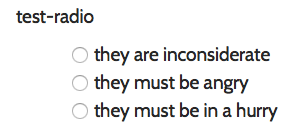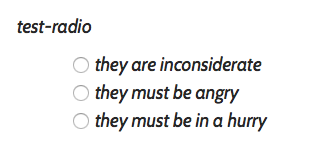Hi, my site is not yet live. Is there a way that I can send you my login info confidentially? Or to save time, can you get it from Luo Yang who is working on another ticket? (Our time zones are at opposite times of day so it takes awhile for us to get back to each other.)
In case it helps, below is what the markup looks like before and after adding the following Additional CSS:
.form-group {
font-style: italic;
}
PAGE SOURCE BEFORE (see screenshot)
<div class="form-group">
<label>test-radio</label>
<div class="js-wpt-field-items js-wpt-repetitive wpt-repetitive" data-initial-conditional="" data-item_name="radios-wpcf-1-1-unhelpful-thought"><ul class="wpt-form-set wpt-form-set-radios wpt-form-set-radios-wpcf-1-1-unhelpful-thought">
<li class="wpt-form-item wpt-form-item-radio radio-they-are-inconsiderate">
<input type="radio" id="form-1688372512" name="wpcf-1-1-unhelpful-thought" value="1" class="wpt-form-radio form-radio radio" data-wpt-type="radio" data-wpt-id="cred_user_form_1940_1_form-1688372512" data-wpt-name="wpcf-1-1-unhelpful-thought" /><label class="wpt-form-label wpt-form-radio-label" for="form-1688372512">they are inconsiderate</label>
<li class="wpt-form-item wpt-form-item-radio radio-they-must-be-angry">
<input type="radio" id="form-1345999712" name="wpcf-1-1-unhelpful-thought" value="2" class="wpt-form-radio form-radio radio" checked="checked" data-wpt-type="radio" data-wpt-id="cred_user_form_1940_1_form-1345999712" data-wpt-name="wpcf-1-1-unhelpful-thought" /><label class="wpt-form-label wpt-form-radio-label" for="form-1345999712">they must be angry</label>
<li class="wpt-form-item wpt-form-item-radio radio-they-must-be-in-a-hurry">
<input type="radio" id="form-498570704" name="wpcf-1-1-unhelpful-thought" value="3" class="wpt-form-radio form-radio radio" data-wpt-type="radio" data-wpt-id="cred_user_form_1940_1_form-498570704" data-wpt-name="wpcf-1-1-unhelpful-thought" /><label class="wpt-form-label wpt-form-radio-label" for="form-498570704">they must be in a hurry</label>
</div>
</div>
PAGE SOURCE AFTER (see screenshot)
<div class="form-group">
<label>test-radio</label>
<div class="js-wpt-field-items js-wpt-repetitive wpt-repetitive" data-initial-conditional="" data-item_name="radios-wpcf-1-1-unhelpful-thought"><ul class="wpt-form-set wpt-form-set-radios wpt-form-set-radios-wpcf-1-1-unhelpful-thought">
<li class="wpt-form-item wpt-form-item-radio radio-they-are-inconsiderate">
<input type="radio" id="form-1526604627" name="wpcf-1-1-unhelpful-thought" value="1" class="wpt-form-radio form-radio radio" data-wpt-type="radio" data-wpt-id="cred_user_form_1940_1_form-1526604627" data-wpt-name="wpcf-1-1-unhelpful-thought" /><label class="wpt-form-label wpt-form-radio-label" for="form-1526604627">they are inconsiderate</label>
<li class="wpt-form-item wpt-form-item-radio radio-they-must-be-angry">
<input type="radio" id="form-1231949014" name="wpcf-1-1-unhelpful-thought" value="2" class="wpt-form-radio form-radio radio" checked="checked" data-wpt-type="radio" data-wpt-id="cred_user_form_1940_1_form-1231949014" data-wpt-name="wpcf-1-1-unhelpful-thought" /><label class="wpt-form-label wpt-form-radio-label" for="form-1231949014">they must be angry</label>
<li class="wpt-form-item wpt-form-item-radio radio-they-must-be-in-a-hurry">
<input type="radio" id="form-2147293954" name="wpcf-1-1-unhelpful-thought" value="3" class="wpt-form-radio form-radio radio" data-wpt-type="radio" data-wpt-id="cred_user_form_1940_1_form-2147293954" data-wpt-name="wpcf-1-1-unhelpful-thought" /><label class="wpt-form-label wpt-form-radio-label" for="form-2147293954">they must be in a hurry</label>
</div>
</div>