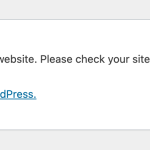This is the technical support forum for Toolset - a suite of plugins for developing WordPress sites without writing PHP.
Everyone can read this forum, but only Toolset clients can post in it. Toolset support works 6 days per week, 19 hours per day.
Our next available supporter will start replying to tickets in about 1.53 hours from now. Thank you for your understanding.
| Sun | Mon | Tue | Wed | Thu | Fri | Sat |
|---|---|---|---|---|---|---|
| - | 10:00 – 13:00 | 10:00 – 13:00 | 10:00 – 13:00 | 10:00 – 13:00 | 10:00 – 13:00 | - |
| - | 14:00 – 18:00 | 14:00 – 18:00 | 14:00 – 18:00 | 14:00 – 18:00 | 14:00 – 18:00 | - |
Supporter timezone: Asia/Kolkata (GMT+05:30)
This topic contains 17 replies, has 3 voices.
Last updated by Sean Ramsey 1 year ago.
Assisted by: Minesh.
I am trying to: View a list of records for a custom post type and/or click on a custom post type record. We have 3 Custom Post Types: Partners, Service Providers, and Programs. There is a 1:many relationship between Partners and Service Providers; and Service Provider to Programs. From the wp-admin console I am attempting to view the list of Service Providers and select one of them for editing. I get a Critical Error message (see below). For Programs, it won't even load all the Programs in the list view.
Link to a page where the issue can be seen:
Go here: hidden link and click on a Service Provider record.
I expected to see: A list of all the records for that custom post type and/or the custom post type record details.
Instead, I got: Critical Error
2023/03/21 23:43:37 [error] 225#225: *124298 FastCGI sent in stderr: "PHP message: PHP Fatal error: Uncaught TypeError: abs(): Argument #1 ($num) must be of type int|float, string given in /www/genthrive_444/public/wp-content/plugins/cred-frontend-editor/vendor/toolset/toolset-common/lib/adodb-time.inc.php:1048
Stack trace:
#0 /www/genthrive_444/public/wp-content/plugins/cred-frontend-editor/vendor/toolset/toolset-common/lib/adodb-time.inc.php(1048): abs('2023-03-20 19:4...')
#1 /www/genthrive_444/public/wp-content/plugins/cred-frontend-editor/vendor/toolset/toolset-common/toolset-forms/classes/class.date.scripts.php(187): adodb_date('Y-m-d', '2023-03-20 19:4...')
#2 /www/genthrive_444/public/wp-content/plugins/cred-frontend-editor/vendor/toolset/toolset-common/toolset-forms/classes/class.date.php(532): WPToolset_Field_Date_Scripts::timetodate('2023-03-20 19:4...', 'Y-m-d')
#3 /www/genthrive_444/public/wp-content/plugins/types/vendor/toolset/types/embedded/classes/class.wpcf-post-types.php(329): WPToolset_Field_Date::timetodate('2023-03-20 19:4...', 'Y-m-d')
#4 /ww" while reading response header from upstream, client: 66.90.149.76, server: genthrive.org, request: "GET /wp-admin/edit.php?post_type=program HTTP/1.1", upstream: "hidden link:", host: "genthrive.org:40800", referrer: "hidden link"
Hello. Thank you for contacting the Toolset support.
I would like to know the site history here a bit.
Have you imported the data to your post types using any plugin or CSV?
The primary plugins on the site are: Gravity Forms and Toolset Tools. Data had been previously imported using WP All Import Pro but the site had been working as expected after this import. The primary change in the site was a recent upgrade to PHP8 by the host (Kinsta).
Unfortunately the admin access details you shared to me is working but I could not able to access the wp-admin as it seems the admin capabilities are missing. Can you please grant admin capabilities so that I can visit the admin and review the things.
I have set the next reply to private which means only you and I have access to it.
Apologies. I've update your profile to be an Administrator now. You should have full access.
Just checking in to see if there have been any updates today.
Can you please send me duplicator copy of your site and let me check on my local server and try to switch the PHP version and check if I can make it work.
=> https://toolset.com/faq/provide-supporters-copy-site/
I have set the next reply to private which means only you and I have access to it.
Hello, I work with Sean on the website. Here is the link for the files to the website using the Duplicator plugin. This should have everything you need.
hidden link
Hi Minesh, what are your normal working hours so that we can set the right level of expectations with our team?
You can find my normal working hours with my profile:
- https://toolset.com/forums/users/minesh/
It seems are in opposite timezone. If you want I can assign the ticket who works in later timezone (in your timezone). Please let me know, once I get confirmation from your side I will assign the ticket to supporter who works in your timezone.
This is not a problem. Please stick with the case.
Just checking in. Any update?
I've downloaded the package and will update you by tomorrow EOD.
I checked on your install and the post having the issue is this one:
- hidden link
Now when I checked you have "Created" and "Last Updated" fields added as date custom fields and Toolset date custom field accepts the value and store its value as Unix Timestamp into the postmeta table.
But for the above specific post with ID 12670 the value for the custom date field "Created" is stored as date string " 2023-03-21 19:36:07" and due to that it break the site.
I suggest either you delete that post or delete the postmeta key for custom fields "Created" and "Last Updated" from postmeta table for the post ID 12670.
Additionally, I would like to update you that we have just published the hotfix version for most of Toolset plugins.
First of all, based on the debug information you shared I find that you are using the outdated Toolset plugins. We always recommend running your site with the latest stable release plugin version.
*** Please make a FULL BACKUP of your database and website.***
Could you please update ALL Toolset plugins to it's latest officially released version. You can download the latest plugin release from your accounts page:
=> https://toolset.com/account/downloads/
OR
You can install/update Toolset pluigins using the installer plugin:
-https://toolset.com/faq/how-to-install-and-register-toolset/#automatic-installation-once-you-have-otgs-installer-plugin-installed