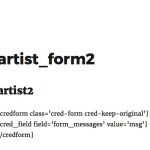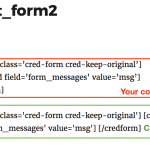This thread is resolved. Here is a description of the problem and solution.
Problem: Several shortcodes are not working properly for me. The code appears on my live site instead of the rendered output.
Solution: Ensure that your code uses the proper single and double quotation marks. If you have copy + pasted code from another program, like Microsoft Office, Google Docs, or an email client, it's possible the wrong quotation marks have been inserted. For example (WRONG - curly quotes):
[credform class='cred-form cree-keep-original'] [cred_field field='form_messages' value="]
For example (RIGHT - straight quotes):
[credform class='cred-form cree-keep-original'] [cred_field field='form_messages' value='']
Some software will automatically switch straight quotes to curly quotes, which will not function the same way in code. To fix this problem, manually re-type the quote marks in your code editing area. Straight quote marks will be used, and your shortcodes should begin to function as expected.
This is the technical support forum for Toolset - a suite of plugins for developing WordPress sites without writing PHP.
Everyone can read this forum, but only Toolset clients can post in it. Toolset support works 6 days per week, 19 hours per day.
| Sun | Mon | Tue | Wed | Thu | Fri | Sat |
|---|---|---|---|---|---|---|
| 8:00 – 12:00 | 8:00 – 12:00 | 8:00 – 12:00 | 8:00 – 12:00 | 8:00 – 12:00 | - | - |
| 13:00 – 17:00 | 13:00 – 17:00 | 13:00 – 17:00 | 13:00 – 17:00 | 13:00 – 17:00 | - | - |
Supporter timezone: America/New_York (GMT-04:00)
This topic contains 3 replies, has 2 voices.
Last updated by Chris Tobin 6 years, 11 months ago.
Assisted by: Christian Cox.