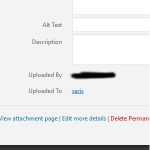I understand the concerns.
The exact same issue is happening (and would if WordPress would have Front End Forms) with just WordPress.
Media does not really belong to just one post.
Let's see it from the most simple aspect:
- You create a post no matter of what kind with no matter what kind of media uploaded to it (don't even use Toolset)
- Another user, a little later, creates another post, and wants to add an image he/she finds in the Media Library or even, yourself as original first post author want that image on another post as well.
- Now, the first posts' author deletes the image (from his/her post)
==> All other users posts would now miss an image.
That is why, generally, Media is deleted only in the or with the Media screen in WordPress and related API.
In the case you outline, which is more sophisticated (the user deletes the image BEFORE he/she even publishes the post in a form) is basically the same.
See, in WordPress Backend the same would happen, just, in Toolset Forms you do not see it happen, as it's a Front End Form.
When you want to see an image in your Post (as "preview" in this case) you usually upload it.
Wether in WordPress backend, or in a Forms front end, that image first is uploaded. Then you see it.
In the backend you simply choose another image and/or choose to delete the previously uploaded - but with specific actions targeted to the MEDIA, not the post.
So, this is what happens on the front end as well.
The image is already uploaded, it needs to, to produce the valued "preview" view.
Now, what you can do is for example, apply some custom logic that really deletes the attachment when the form is submitted and some media was removed.
But that involves complex custom code (I can give examples about) and, more than any else, it involves that you need your users, which submit the form, be aware of the fact of if they delete, they may delete for others as well.
What I see from our end that we can improve (but this is problematic due to above details) is that if a Image was never really used, in a form, we as well remove it again.
That means the attachment should first be uploaded as a not public media, then if published with the post we can proceed, if not, we need to remove the stuff from the database.
I can ask the developers to look into this if you agree with this final idea.