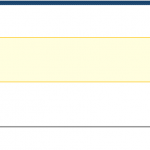This is the technical support forum for Toolset - a suite of plugins for developing WordPress sites without writing PHP.
Everyone can read this forum, but only Toolset clients can post in it. Toolset support works 6 days per week, 19 hours per day.
| Sun | Mon | Tue | Wed | Thu | Fri | Sat |
|---|---|---|---|---|---|---|
| - | 10:00 – 13:00 | 10:00 – 13:00 | 10:00 – 13:00 | 10:00 – 13:00 | 10:00 – 13:00 | - |
| - | 14:00 – 18:00 | 14:00 – 18:00 | 14:00 – 18:00 | 14:00 – 18:00 | 14:00 – 18:00 | - |
Supporter timezone: Asia/Kolkata (GMT+05:30)
Related documentation:
This topic contains 14 replies, has 2 voices.
Last updated by jonB-5 6 years, 11 months ago.
Assisted by: Minesh.
I'm trying to set up a membership level for my site using the documentation at https://toolset.com/documentation/user-guides/charging-payments-with-cred-to-register-users/
From the form page it leads to the Checkout and the product is listed with no issues there, however when clicking "proceed to payment" I'm receiving the message "Error detected, your shopping cart is empty" from Paypal (see attached screenshot).
I have another of the membership levels set up as per the documentation at https://toolset.com/learn/create-membership-site-wordpress-using-toolset-plugins/membership-sites-support/ and paypal processes this with no issue, so I can only imagine it's something to do with the CRED form process.
Can you advise on what the issue may be?
You can go through the process yourself at hidden link to see the issue yourself.
Thanks in Advance!
Hello. Thank you for contacting the Toolset support.
Well - I need to check your setup to see if you missed any settings.
*** Please make a FULL BACKUP of your database and website.***
I would also eventually need to request temporary access (WP-Admin and FTP) to your site. Preferably to a test site where the problem has been replicated if possible in order to be of better help and check if some configurations might need to be changed.
I would additionally need your permission to de- and re-activate Plugins and the Theme, and to change configurations on the site. This is also a reason the backup is really important. If you agree to this, please use the form fields I have enabled below to provide temporary access details (wp-admin and FTP).
I have set the next reply to private which means only you and I have access to it.
Well - I could not able to make it today but I will check this on tomorrow morning.
Yes - I can see the issue on your site but I need to check this further.
I will check with Dev to and make sure that if there is any settings missing or not and will come back to your as soon as possible.
Well - We need copy of your site in order to debug this issue further.
Could you please send me Duplicator package of your site:
=> https://toolset.com/faq/provide-supporters-copy-site/
I'm working on this and I'll get in touch with you as soon as I know more.
Well - I setup your site on my local test install and when I try to checkout by selecting one of the package - it successfully redirects me on correct paypay payment page.
Please check this screenshot.
=> hidden link
Could you please try to check with different server.
Hi Minesh,
Thanks for the update, though it wouldn't be so easy for me to get access to another server. Is it possible there's a certain server requirement for CRED commerce that I can go an ask my hosting team to implement?
Are you able to tell what may be preventing this on my current server?
I have contacted my hosting team who have updated our server - I will test the issue later today and update you on progress.
Ok fine - thank you. Please update us.
Hi Minesh,
Our server is not up to date and meets the stated requirements for Toolset.
However, I am still seeing the same error.
Can you please advise on what might be causing this issue?
Well - as I do not able to replicate the issue its hard for me to guide you with solution.
Could you please check:
mod_security
Is there any restrictions with your sever - have you checked your server logs?
Hi Minesh,
We have tried disabling mod_security and it did not fix the issue.
We have also checked the server logs and cannot see anything relating to the issue.
I have been informed by the hosting provider that a recent WordPress update has caused similar issues with other sites so this may be worth your team investigating further. I'm currently on WordPress version 4.9.2.
Also, could you confirm which php version you tested my site on when you duplicated it?
My server is currently on php 5.6 but I can have it updated if necessary.
In addition to my above response, please could you also advise on the following:
What is the type of the server you tested my duplicated site on?
Which is the PHP Version you tested my duplicated site on?
What are the required PHP Modules that I must make sure are enabled ?
Hi Minesh,
It turns out it was something to do with the CRED form being used. Simply creating a free form for the New User solved the problem.
Thanks for your help anyway!