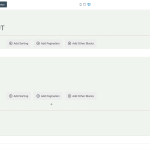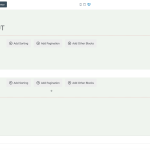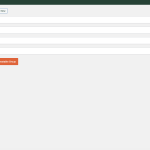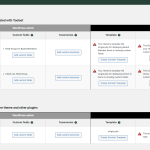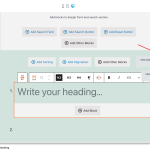I see all sorts of console errors. I believe I set up the custom field group correctly since I see it under the CPT in the dashboard. I am attaching some screenshots.
When I expand the error, I see this message...
code: "invalid_json"
message: "The response is not a valid JSON response."
Here is the JSON that is generated...
{
id: "4209",
_locale: "user",
general: {
id: "4209",
preview_id: 4209,
name: "THH Check In",
slug: "thh-check-in",
description: "",
view_template: "",
preview_post_id: null,
error: null,
parent_post_id: null,
parent_post_slug: "",
initial_parent_post_id: null,
custom_search_enabled: false,
sorting_enabled: false,
isWpa: false,
loading: true,
insideTranslatedPost: false,
translatedWithTM: false
},
pagination: {
enable_pagination: true,
pagination_type: "paged",
page_size: 10,
pagination_effect: "fade",
pagination_effect_duration: 500,
browser_history_change: true,
preload_images: true,
cache_pages: true,
preload_prev_next: true,
pages_to_preload: 1,
spinner_type: "builtin",
views_spinner_type: "spinner1",
new_page_interval: 5,
pause_on_hover: false,
js_callback: "",
template: "",
spinner_image_uploaded: ""
},
ordering: {
first: "",
first_dir: "desc",
first_as: "",
second: "",
second_dir: "desc",
taxonomy: "",
taxonomy_dir: "desc",
users: "",
users_dir: "desc"
},
loop: {
inserter_shown: false,
view_template: 0,
view_editor_mode: 2,
loop_type: "toolset-grid",
loop_type_grid: true,
number_of_columns: 2,
add_container: false,
add_row_class: false,
html_structure: "0",
sortable_table: false,
wizard_done: false,
wizardDoneInNewView: false,
wizard_step: 0,
fields: [ ],
list_separator: ",",
filter_template: "",
view_layout: "",
loop_template: "",
custom_css: "",
custom_js: "",
item_template: "",
item_template_style: null,
no_items_text: "[wpml-string context="wpv-views"]No items found[/wpml-string]",
table_columns_widths: [
{
value: 50,
dimensions: "%"
},
{
value: 50,
dimensions: "%"
}
],
table_header_template: "",
disable_table_header: false,
save_loop_item_position: false,
loop_item_on_top: 0,
layout_recreated: false,
excess_output_removed: false,
error: null
},
content_selection: {
query_type: "posts",
wpaLoopsPreview: null,
wpaLoops: [ ],
wpaLoopsOptions: [ ],
post_type: [ ],
postTypeRelationship: null,
allowMultiplePostTypes: false,
taxonomy_type: [ ],
roles_type: [ ],
post_type_dont_include_current_page: 1,
taxonomy_hide_empty: true,
taxonomy_include_non_empty_decendants: true,
taxonomy_pad_counts: true,
users_show_current: false,
relatedPostTypes: [ ],
relatedRFGs: [ ]
},
screen_options: {
purpose: null,
query_show_query_help: true,
query_show_content_selection: true,
query_show_query_options: true,
query_show_ordering: true,
query_show_limit_and_offset: true,
query_show_query_filter: true,
filter_show_filter_help: true,
filter_show_pagination: true,
filter_show_custom_search: true,
filter_show_search_and_pagination: true,
loop_show_loop_help: true,
loop_show_loop_editor: true,
loop_show_output_editor: true
},
limit_offset: {
limit: -1,
offset: 0,
taxonomy_limit: -1,
taxonomy_offset: 0,
users_limit: -1,
users_offset: 0
},
custom_search: {
mode_helper: "",
ajax_results: "disable",
ajax_results_pre_before: "",
ajax_results_before: "",
ajax_results_after: "",
ajax_results_submit: "reload",
enable_dependency: "enable",
enable_history: "enable",
empty_select: "hide",
empty_multi_select: "hide",
empty_radios: "hide",
empty_checkboxes: "hide",
show_single_container_notice: false,
customSearchSpinnerSource: "builtin",
customSearchSpinnerType: "spinner1",
customSearchSpinnerUploaded: "",
customSearchOverlayColor: ""
},
themeIntegration: {
settings: [ ]
},
queryFilters: {
queryFilters: [ ]
},
woocommerceOptions: {
woocommerce_pagination_enabled: false,
woocommerce_sorting_enabled: false
},
viewMarkup: ""
}
When I run it through a validator, I get this...
Error: Parse error on line 1:
{id: "4209",_locale:
-^
Expecting 'STRING', '}', got 'undefined'
I believe the error is due to the keys not having surrounding quotes. I assume this is being generated from within Toolset code. Is this a bug? Is it a setting I need to change? Please advise.
Not sure what you mean by "custom search". If you could clarify, I can try something there.