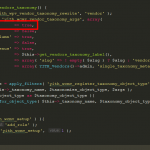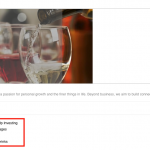Tell us what you are trying to do? I am using a multivendor platform and would like to create a Content Template for Organisers Profile. I have used Toolselt for Product and Store Templates but Organisers is a new Category. If it is possible, can you tell me how to create the template and apply it to the correct setting?
Is there any documentation that you are following? I would like to get more tutorials about how to use Toolset.
Is there a similar example that we can see?
This is the basic Organiser Template that I am using (also included in screenshot). I want to create a new template that I can apply to it.
hidden link
What is the link to your site? hidden link
I am using the Yith Multivendor plugin
Okay thank you, I'm not very familiar with that plugin. May I log in and see how the Organiser taxonomy is set up? Please provide login credentials in the private reply fields here.
Okay I just checked and it seems that the "Vendors" taxonomy (which YITH support has added custom code to relabel as Organisers) is not a public taxonomy. If I go to Toolset > Custom Taxonomies I cannot find this taxonomy here. Without a public taxonomy, Toolset's Content Templates and WordPress Archives cannot function correctly. If you have support available at YITH, please ask if there is a way to make the taxonomy public and let me know what you find out.
Hi Christian,
I heard back from the plugin developers and this is their response:
"This is very strange because our taxonomy is public, in according to the register_taxonomy function that we have used here wp-content/plugins/yith-woocommerce-multi-vendor.premium/includes/class.yith-vendors.php:403"
They attached the screenshot and are doing some test.
Please let me know why you see it as not public and they say it is public
Sorry for the confusion, I must have been confused earlier because I was incorrect - I can see the Organiser taxonomy name when I try to create a WordPress Archive. I set one up as a test. You can see it by going to Toolset > WordPress Archives and finding the archive associated with the Organiser taxonomy.
After setting up that taxonomy, I can now see the results here:
hidden link
I'm attaching a screenshot now. It appears that the area Toolset can manage is outlined in red in the screenshot. Everything outside that red outline is managed by the theme's PHP files. So you can modify the output in the red area by adjusting the WordPress Archive's Loop Output editor. Let me know if you have questions about that.
So Toolset can control how the event list appears..and the area outside the Top?
Attached is a drawing of how I'd like the Organiser Template to appear..I'd like to know which parts can I modify by hiring a Toolset programmer and which parts do I have to hire a php programmer to do?
Just wanted to confirm on what Toolset can and cannot do.
Changing the main structure of your theme, like moving the menu down below the main image, isn't something Toolset can help with. Here's another image showing content spanning the full width of the page container. You can extend the rectangle vertically beyond what you see here, but not horizontally. Anything outside that red rectangle must be handled by a PHP developer.