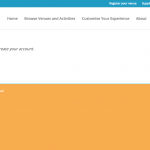Hi there - hope you can assist. This is the first site I'm building with Toolset and am struggling a bit.
Tell us what you are trying to do?
I'm trying to build a site that does the does the following:
- general public can access the site, browse and purchase offers that are listed on the site (WooCommerce installed with payment gateway pending)
- general public need to accept T & C before their order is processed
- Service providers can register (and then pend approval from site admin) to list their venues and services on the site as "products" for purchase. They need to have the ability to create, edit and delete their own products (also pending approval from site admin)
- Service providers need to be able to receive email notifying them of a purchase of their offers
I've tried following the guidelines to create user access forms in the documentation, but the links do not bring up forms on the site itself.
Is there any documentation that you are following?
- "build a membership site" as the general public needs open access, and service providers need to pay a subscription fee for specific access.
- "build directory and classified sites" as the service providers need to upload their products
Is there a similar example that we can see?
This is similar to directory sites such as Gumtree, however transactions need to be facilitated on the site and not offline.
What is the link to your site?
hidden link
I'd greatly appreciate a video call to help me in with my ticket.
Hi, if you would like to schedule a Video call, please start the process here: https://toolset.com/toolset-support-policy/ask-support-video-call/
It takes some time to get these scheduled, so please be patient and our team will contact you soon after receiving your request.
Until then, I'd like to help you get the User registration forms to display so you can continue development. Please provide more detail about how you have built the page where the User registration form should appear.
- Are you using the Layouts plugin? If so, how is the CRED form added to the Layout?
- If not using Layouts, how have you inserted the CRED form in this page?
- If you disable Toolset Access, is the form displayed as expected?
- If you activate a default theme like Twenty Seventeen, is the form displayed as expected?
Thank you Christian,
I've submitted 2 video call requests - I'm conscious of time zone difference and will accommodate USA times. I'm totally new to Toolset so have been rather lost in trying to get myself familiar with this solution - I really look forward to getting fluent and building more sites with it.
- Are you using the Layouts plugin? If so, how is the CRED form added to the Layout?
I have installed Layouts and have used the CRED form to create post types for my 'supplier' user type.
- If you disable Toolset Access, is the form displayed as expected?
I dont know how to disable Access
- If you activate a default theme like Twenty Seventeen, is the form displayed as expected?
My site is already live for promotion purposes, do activating another theme would impact the work other team members are doing.
I have installed Layouts and have used the CRED form to create post types for my 'supplier' user type.
I see in the screenshot you posted that no CRED form appears on this page. Can you tell me specifically how you added the CRED registration form to this Layout? Is it a CRED form cell, is it a shortcode in a Visual Editor cell, etc?
I dont know how to disable Access
Go to wp-admin > Plugins and click "Deactivate" underneath the plugin Toolset Access.
My site is already live for promotion purposes, do activating another theme would impact the work other team members are doing.
Okay do you have a staging or development site we can test on?
Hi - I've managed to use the reference sites available. Thank you.