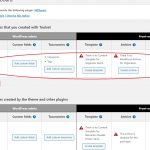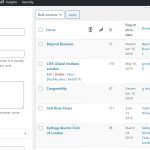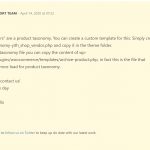Tell us what you are trying to do?
I want to create a new Template for a group called Organisers. There is already a taxonomy called Organisers created by the Plugin that I am using.
I would like to replace the existing Organisers Template with the one that I will create using Toolset - Is it possible to take the Custom Fields that are already in the existing Organisers template or do I have to create my own from scratch - see attached existing Organiser Fields.
Once I have created a new Content Template for the Organisers, now can I modify it so that the new template appears?
Is there any documentation that you are following? https://toolset.com/documentation/getting-started-with-toolset/create-templates-to-display-custom-posts/?utm_source=blocksplugin&utm_campaign=product&utm_medium=plugin&utm_term=templates
Is there a similar example that we can see? Similar to the Gyms and Trainers Toolset training site.
What is the link to your site? hidden link
Hello and thank you for contacting the Toolset support.
I will need more details on your question to better understand what you are trying to do. I am confused because I see that you have created a custom post type "Organiser" and I understood that you want to use it instead of the plugin products taxonomy "Organiser".
Note, that Custom Posts and Custom Taxonomies are different data elements on WordPress that serve different objectives. Check this StackOverflow question https://wordpress.stackexchange.com/questions/17095/what-are-the-differences-between-custom-post-type-and-custom-page-templates
Please elaborate more on your question so I can better advise you.
I also invite you to ask the plugin support team to get another opinion.
Thank you for your message. There is a Woo Taxonomy for Vendors/Organisers that displays the data using the standard Woo Vendor Shop Template.
What I want to do is use Toolset to replace or modify the existing Woo Vendor Shop Template. Similar to what was done with the Woo Products Template which was replaced by the Toolset Content Template.
The new Vendor Shop Template would take all the post from the other taxonomy and I would add some new Custom posts, such as rating and gallery.
I started by creating the Organisers post on Toolset Dashboard but it created a 2nd Organisers taxonomy on the left side of the WordPress dashboard - I am not sure that was the correct approach since now I have 2 duplicates..
Could you point me in the right direction?
Thank you
You can create a new Content Template and assign it to the Yith Organiser taxonomy. Check this screenshot hidden link
If the vendors do not use this newly created content template, maybe this is a new compatibility bug with the YITH plugin, we'll need to reproduce the issue on a clean install, before escalating it to our 2nd Tier or a developer.
Thank you. I want to create a New Content Template in Draft form before assigning it to the Organisers Taxonomy once I finish.
I sought advice from the plugin developer and they told me to create a file called taxonomy-yith_shop_vendors.php and then copy the templates including the archive-product.php
What is the link from using Toolset to create the template and then creating the folder and transferring the files - I think I am missing something.
Thank you
As an FYI, here is a screenshots of the instructions of how to replace the vendor shop. My question is how to connect the template that I will create using Toolset to this..
I understand what YITH support suggested. They are talking about regular WordPress templates https://developer.wordpress.org/themes/basics/template-files/
Currently, it is not possible to handle any custom post type or custom taxonomy that was not created by Toolset. There is no way to assign a Toolset WordPress Archive template to a taxonomy that was created by another plugin.
We do suggest a way to convert existing custom types and fields to Types control in this article.
https://toolset.com/documentation/user-guides/custom-content/convert-existing-custom-types-and-fields-to-types-control/
But this will imply, modifying YITH plugin code to deactivate the declaration of the taxonomy. And modifying it again after each update of the plugin.
I can also suggest using an Elementor Archive Template and use Toolset views inside it, but I have never tested this.
Ok I think I am missing something because:
- Based on a past Toolset project, it was possible to use Views to create a custom template for the Product taxonomy which was used to replace the Original Product template created by Woo. So based on this same principle, it should be possible to do the same with the Vendor Shop..I did not do that project myself but intuitively it should be possible..
- Also, I am looking at this documentation. I guess the difference is that the template is for a Custom Post type Gyms which is not a taxonomy like Vendors - right? I thought the principle was the same.
https://toolset.com/documentation/getting-started-with-toolset/create-templates-to-display-custom-posts/
I also found this Toolset Tutorial about building a custom shop page. hidden link
Can you explain what am I missing? It looks doable based on what I read..
Ok I just realised that the last tutorial about the shop page is not relevant. The point is that I was able to create a Toolset content template for the Product Taxonomy to replace the theme one. How was that done in my website and is it possible to replicate?
I understand your point of view. As we can customize WordPress archives and Shop page with Toolset, we should also be able to customize the Vendor archive page. Unfortunately, this is not possible for two reasons:
- The shop page is a special products archive page, for example the function is_shop() will return true only on the shop page and won't return it on the other products archives(archive, taxonomy archives, etc.).
- The vendors' taxonomy was not created by Toolset. Just like we cannot update the settings for the custom post type "Products", or its taxonomies(product_tag, product_cat), which are created by WooCommerce.
If you believe this should be added to Toolset, please ask it on this page https://toolset.com/contact-us/suggest-a-new-feature-for-toolset/
What about my suggestion of using Elementor to customize the vendor archive page and then use Toolset fields and views inside the Elementor template. Would you try this?
Just so I understand:
- Toolset cannot customize Vendor Shop the same way that it customized the Single product page because Vendor Shop is a special product archive page. I am not sure I understand your explanation about it being special..but will try to get a 2nd opinion.
My understanding is that Toolset can customize all of the Woocommerce public taxonomies..so I still not quite get it..
Regarding your suggestion of using Elementor, I dont understand how Elementor (a styling tool) can do this if Toolset (a database tool) cannot. The only information that I can find is using Elementor to Customise a Shop Page but it sounds the same as using Toolset to customize the shop page, provided that there is only one shop.
Maybe the solution is to have a custom shop header - the area that I want to customize is to add 2-3 fields inside the shop header..and the rest use toolset views as it is already.
Here is the page that I need to modify - just the area in the top inside the header: hidden link
Thanks
For the first point, I did not say the single product page, I said the shop page. The shop page is a special archive page. Vendor page is also an archive page.
Using WooCommerce Views, you can only customize the product single page. Check our articles about WooCommerce integration here https://toolset.com/documentation-category/woocommerce-views/
With Toolset Views, you can only customize the templates for the content built with Toolset and the native content types(Posts, Pages, Medias, Categories, Tags).
Why did I suggest to use Elementor? As you are using Elementor Pro, which offers a way to customize archive pages(vendor page included) for all content(created with Toolset or not), we can work around Toolset limit(customize only the content created with Toolset) to display the vendor page with an Elementor template. Then we can use Toolset integration(views and shortcodes) with Elementor to build the page the way you want.
hidden link
Thank you. I am looking into this with Elementor
My issue is resolved now. Thank you!