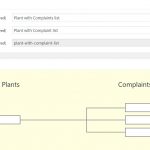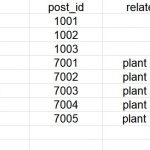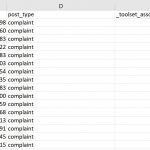Hi David,
Thanks for writing back.
I'll be happy to explain step-by-step, how the import of data using the example file that I shared will work. This will help you understand the process better and will also answer your questions.
First, let's break the file into two virtual steps, for better understanding:
1. The step that imports the "Plant" posts:
( screenshot: hidden link )
At this stage, only the parent "Plant" posts will be imported and we don't need to pass on any data for the sake of post-relationship.
2. The step that imports the "complaint" posts:
( screenshot: hidden link )
At this stage, the child "complaint" posts will be imported, but with child posts, we will need to also pass on the title of the parent post, for joining them in a post-relationship.
Notes:
a). It is your choice, whether you'd like to perform the above steps, through a single file (like my example) or through two separate files ( one for the data of each step ).
b). Your observation is correct and if you've already imported the "Plant" posts, then you don't need to import them again ( since no relationship data needs to be set with the parent posts ).
c). At this point, the import process will add the parent post's title in a hidden field "_toolset_associations_plant-with-complaint-list" with each "complaint" post, however, this doesn't mean that the post-relationship has been established.
3. The step that actually establishes the post-relationship between the imported posts:
When you'll go to WP Admin -> Toolset -> Export / Import -> Associations (tab), you'll see all the detected post-relationship references, as a result of the import process.
( example screenshot: hidden link )
In the background, the plugin will check all the child posts for a hidden field "_toolset_associations_plant-with-complaint-list" and for the posts where a title of parent Plant post will be available, it will show that the relationship can be formed between them. When you'll click the "Start Import" button on this screen, only then the post-relationship will get established between the imported posts.
I hope this makes it more clear.
regards,
Waqar